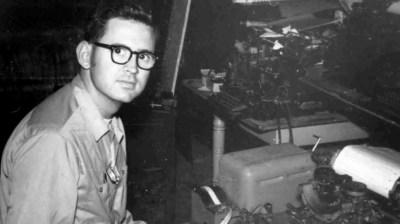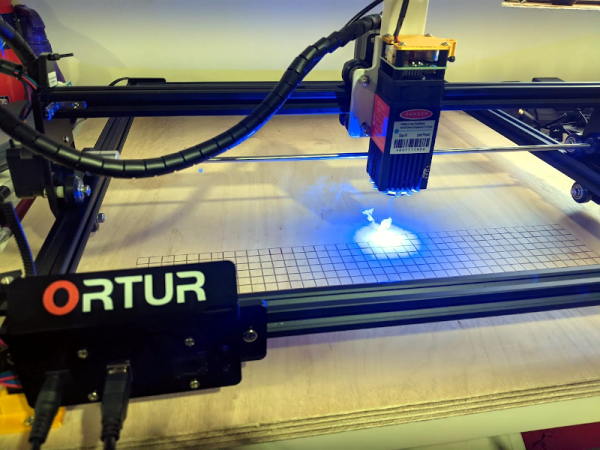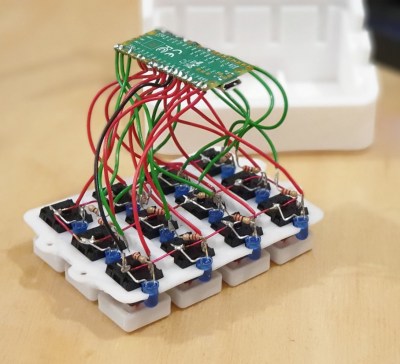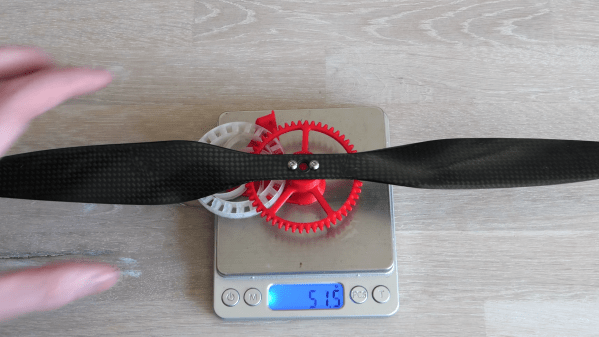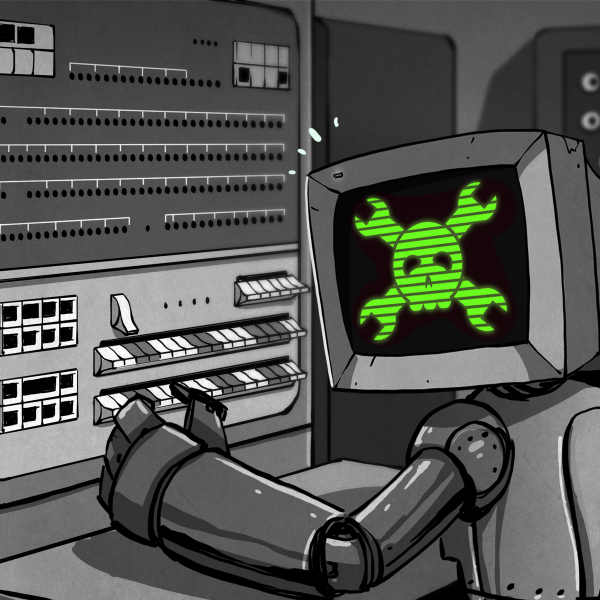Depending on the context of the situation, the staccato clicks or chirps of a Geiger counter can be either comforting or alarming. But each pip is only an abstraction, an aural indication of when a particle or ray of ionizing radiation passed through a detector. Knowing where that happened might be important, too, under the right circumstances.
While this plasma radiation detector is designed more as a demonstration, it does a pretty good job at localizing where ionization events are happening. Designed and built by [Jay Bowles], the detector is actually pretty simple. Since [Jay] is the type of fellow with plenty of spare high-voltage power supplies lying around, he took a 6 kV flyback supply from an old build and used it here. The detector consists of a steel disk underneath a network of fine wires. Perched atop a frame of acrylic and powered by a 9 V battery, the circuit puts high-voltage across the plate and the wires. After a substantial amount of tweaking, [Jay] got it adjusted so that passing alpha particles from a sample of americium-241 left an ionization trail between the conductors, leading to a miniature lightning bolt.
In the video below, the detector sounds very similar to a Geiger counter, but with the added benefit of a built-in light show. We like the way it looks and works, although we’d perhaps advise a little more caution to anyone disassembling a smoke detector. Especially if you’re taking apart Soviet-era smoke alarms — you might get more than you bargained for.
Continue reading “Plasma Discharges Show You Where The Radiation Is”