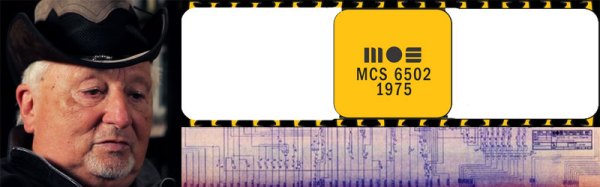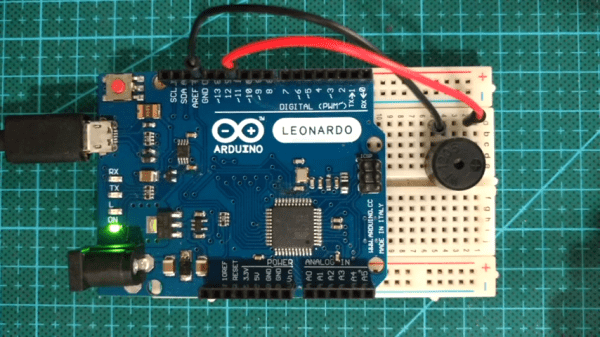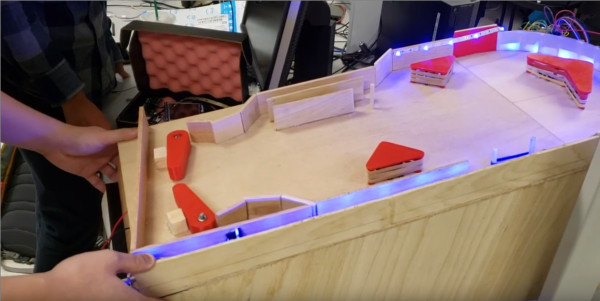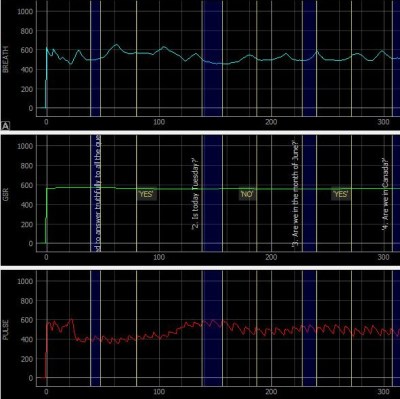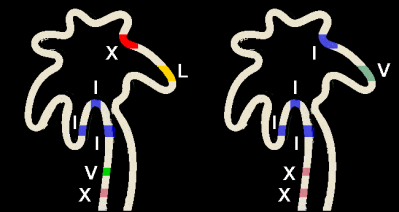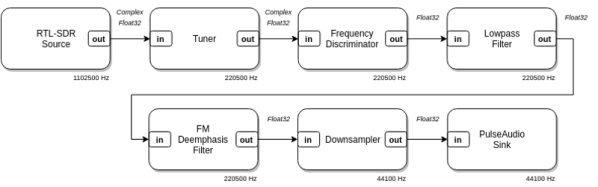Chuck Peddle, the patriarch of the 6502 microprocessor, died recently. Most people don’t know the effect that he and his team of engineers had on their lives. We often take the world of microprocessor for granted as a commonplace component in computation device, yet there was a time when there were just processors, and they were the size of whole printed circuit boards.
Chuck had the wild idea while working at Motorola that they could shrink the expensive processor board down to an integrated circuit, a chip, and that it would cost much less, tens of dollars instead of ten thousand plus. To hear Chuck talk about it, he got a cease-and-desist letter from the part of Motorola that made their living selling $14,000 processor boards and to knock off all of the noise about a $25 alternative.
In Chuck’s mind this was permission to take his idea, and the engineering team, elsewhere. Chuck and his team started MOS Technologies in the 1970’s in Norristown PA, and re-purposed their work on the Motorola 6800 to become the MOS 6502. Lawsuits followed.
Continue reading “Honoring Chuck Peddle; Father Of The 6502 And The Chips That Went With It”