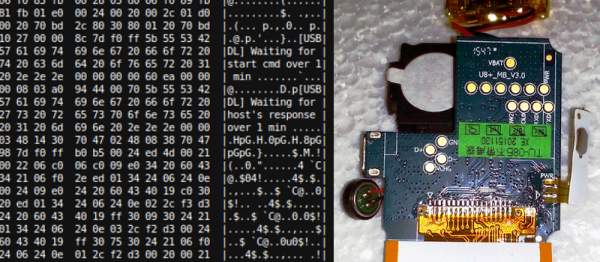[Nick Ames]’s Flexible Smartwatch project aims to create an Open Source smartwatch made out of a flexible, capacitive e-ink touchscreen that uses the whole surface of the band. This wraparound smartwatch displays information from the on-board pulse and blood oximetry sensor as well as the accelerometer and magnetometer, giving you a clear idea of how stressed you are about your upcoming meeting.
The display [Nick] went with is called an electrophoretic display (EPD). It’s 400×200-pixels at 115ppi with a 4″ diagonal, and can bend around a wrist. It can draw shapes in 16 shades of gray with a refresh time of under a second or B&W with a faster refresh.
The smartwatch described in [Nick]’s project would be 2.5mm thick — certainly thin enough to fit under a sleeve. We suspect that success of the form factor may hinge on [Nick]’s success in making it not look like a hospital wristband. Although this gives us the thought that a biofeedback-sensing smart wristband is probably the future of hospital stays.