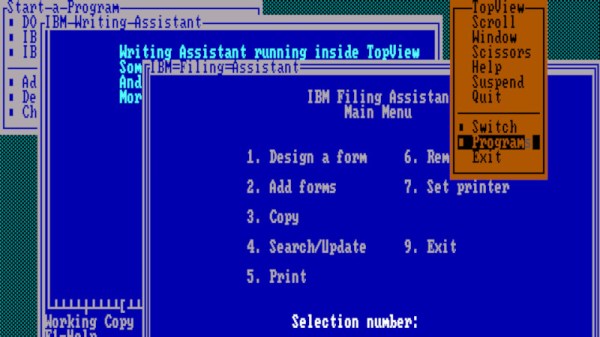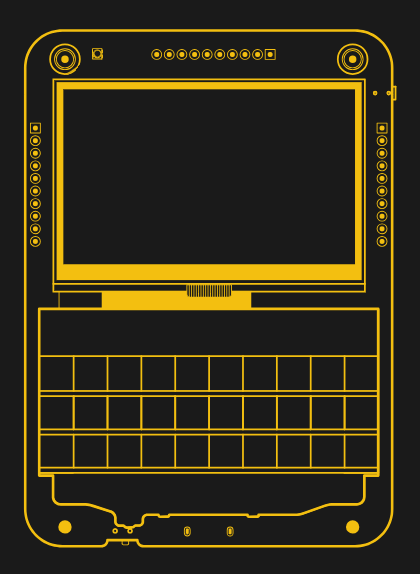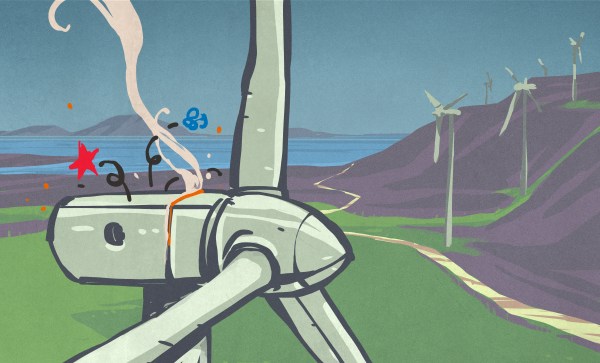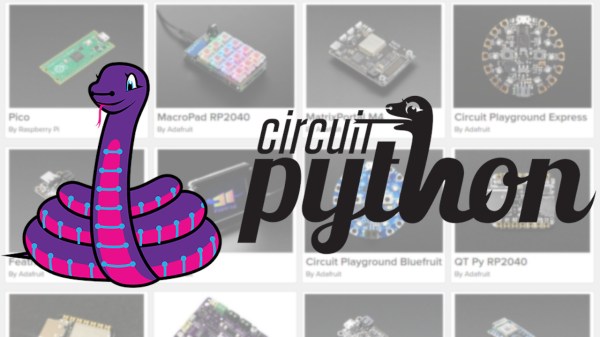It must be Blackhat/DEFCON season. Up first in the storm of named vulnerabilities, we have Downfall. The PDF has the juicy details here. It’s quite similar to the Zenbleed issue from last week, in that it abuses speculative execution to leak data via a hidden register. Unlike Zenbleed, this isn’t direct access, but using cache timing analysis to extract individual bytes using a FLUSH+RELOAD approach.
The key to the vulnerability is the gather instruction, which pulls data from multiple locations in memory, often used to run a followup instruction on multiple bytes of data at once. The gather instruction is complex, takes multiple clock cycles to execute, and uses several tricks to execute faster, including managing buffers to avoid multiple reads. In certain cases, that instruction can be interrupted before it completes, leaving the data in the cache. And this data can be speculatively accessed and the values leaked through timing analysis.
This flaw affects 6th generation Intel Core processors through 11th. Mitigations are already rolling out via a microcode update, but do carry a performance hit for gather instructions. Continue reading “This Week In Security: It’s Con Season”