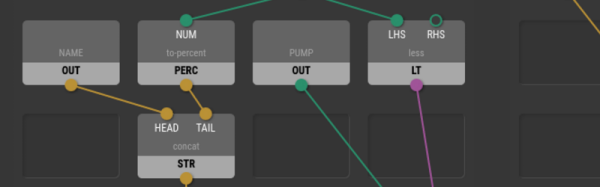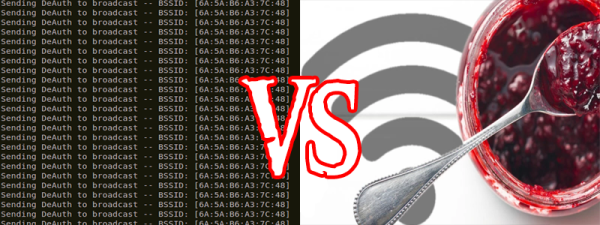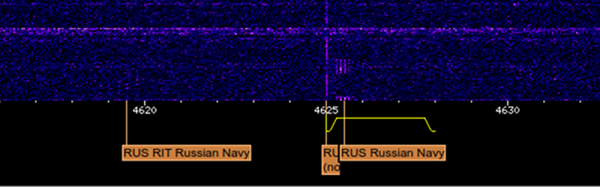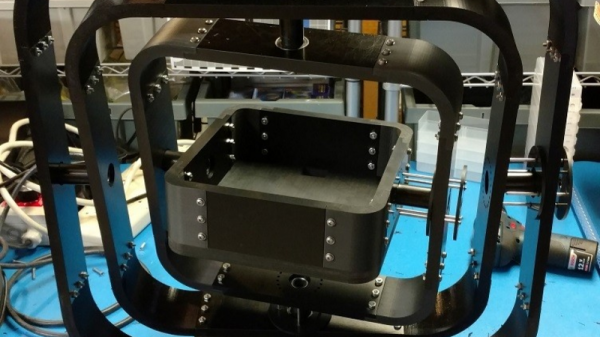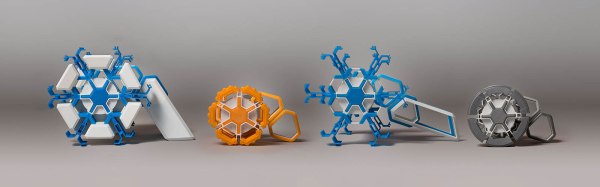When it comes to microcontroller development boards, we have a plethora of choices at our disposal. Each has its strengths and weaknesses, be they associated with its support and community, its interface capabilities, or its choice of processor family. Most boards you’ll find in our communities come from niche manufacturers, or at least from manufacturers who started as such. Just occasionally though along comes one whose manufacturer you will have heard of, even whose manufacturer the Man in the Street will have heard of.
Which brings us neatly to today’s story, the quiet announcement from Sony, of a new microcontroller development board called the Spritzer. This is Arduino compatible in both physical footprint and IDE, is intended for IoT applications, and packs GPS, an audio codec, and an ARM Cortex M4 at 156 MHz. There is a Japanese page with a little more detail (Google Translate link), on which they talk about applications including audio beam forming with up to eight microphones, and a camera interface.
The board is due to be available sometime early next year, and while it looks as though it will be an interesting device we’d sound a note of caution to Sony. It is not good enough to have an amazing piece of hardware; the software and community support must be more than just make-believe. If they can crack that then they might just have a winner on their hands, if they fail to make any effort then they will inevitably follow Intel into the graveyard of also-ran boards.
Thanks [Chris] for the tip.