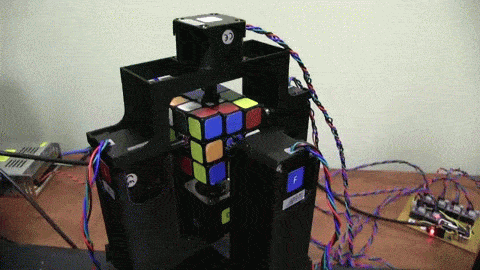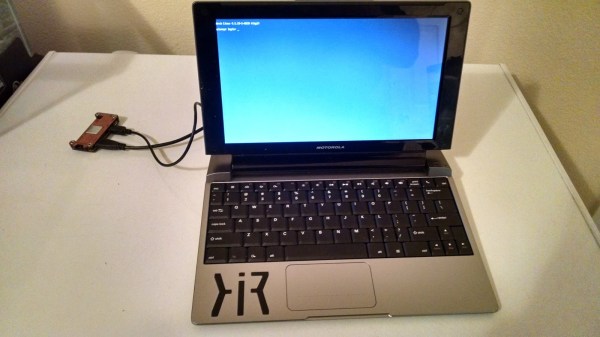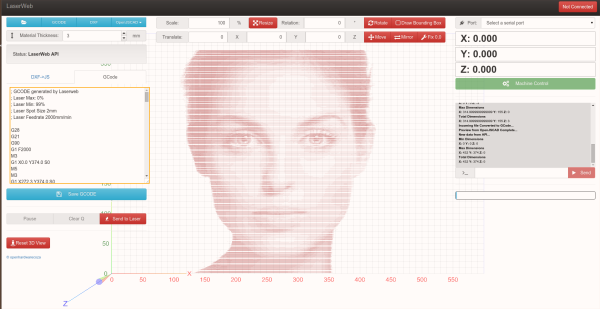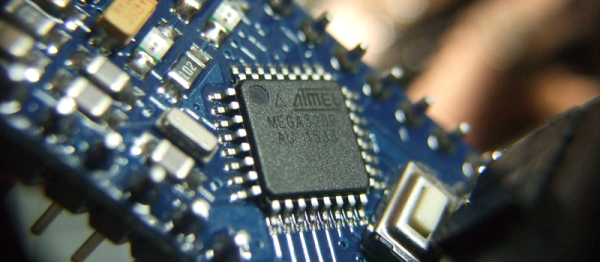Hi, I’m Al, and I’m an oscilloscope-holic. Just looking around my office, I can count six oscilloscope or oscilloscope-like devices. There are more in my garage. If you count the number of scopes I’ve owned (starting with an old RCA scope with a round tube and a single vertical scale), it would be embarrassing.
On the other hand, if you are trying to corral electrons into doing useful things, a scope is a necessity. You can’t visualize what’s happening in a circuit any better than using an oscilloscope. Historically, the devices were expensive and bulky. I’ve had many Tektronix and HP scopes that stayed in one place, and you brought what you were working on to them (sometimes called a “boat anchor”). It wasn’t that long ago that one of my vintage Tek scopes had its own dedicated cart so I could wheel it to where it was needed.
These days, scopes are relatively cheap, depending on what you have in mind for performance. They are also highly portable, which is nice. In fact, it is an indication of how spoiled I’ve become that my main bench scope–a Rigol DS1104Z–weighs seven pounds, yet I still look for something smaller for quick jobs.
That’s how I came into possession of two cheap scopes I wanted to talk about. They are similar in ways but different in others. Neither are going to replace a real bench scope, but if you want something portable, or you are budget-limited, they might be worth a look.