The number of hours we spend staring at screens is probably best unknown, but how about the technology that makes up the video on the screen? We’ve all seen a reel-to-reel projector on TV or in a movie or maybe you’re old enough to have owned one, surely some of you still have one tucked away real nice. Whether you had the pleasure of operating a projector or just watched it happen in the movies the concept is pretty straight forward. A long piece of film which contains many individual frames pass in front of a high intensity lamp while the shutter hides the film movement from our eyes and our brain draws in the imaginary motion from frame to frame. Staring at a Blu-ray player won’t offer the same intuition, while we won’t get into what must the painful detail of decoding video from a Blu-ray Disc we will look into a few video standards, and how we hack them.
Continue reading “Video Standards Are More Than Video Signals”

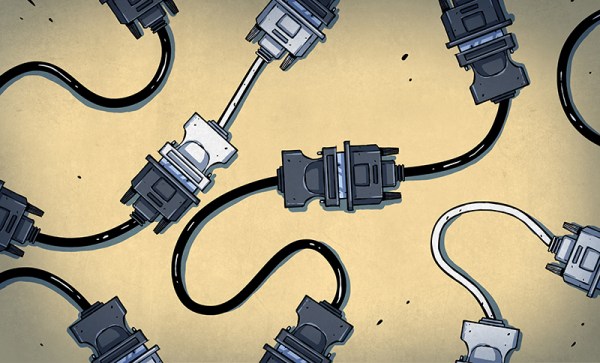
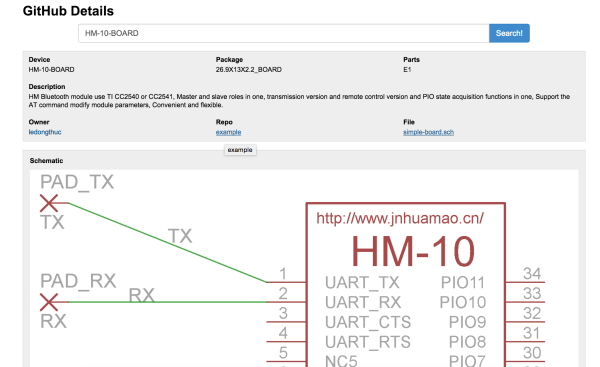





 Wanting to send a message to at least a few people in China, the members of the hackerspace had to think laterally. Metalab member [amir] came up with a way to encode data that could be printed on t-shirts. These bright, colorful squares featured in all of the interviews with Metalab members carried messages like, “free tibet!”, “remember tian’anmen 1989” and “question the government. dont trust the propaganda”
Wanting to send a message to at least a few people in China, the members of the hackerspace had to think laterally. Metalab member [amir] came up with a way to encode data that could be printed on t-shirts. These bright, colorful squares featured in all of the interviews with Metalab members carried messages like, “free tibet!”, “remember tian’anmen 1989” and “question the government. dont trust the propaganda”








