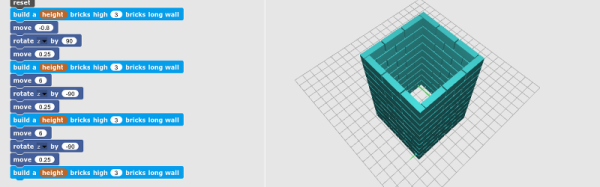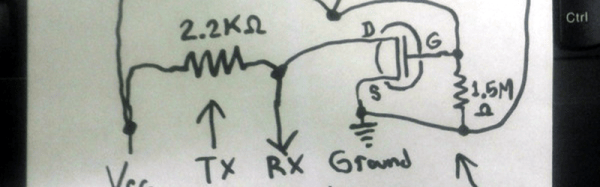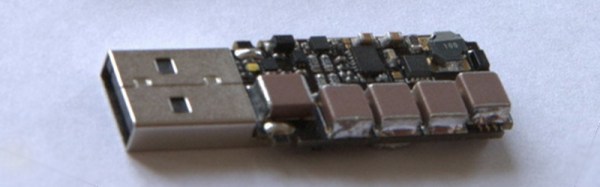You’ve probably seen the ads and heard the buzz about the movie “The Martian”, where a Mars astronaut, Mark Watney, is left on the planet and presumed dead. You may have read our previous article about the eponymous book by Andy Weir. That article wondered if the movie would do justice to the book.
It did.
In summary, Watney survives by creating one glorious, but realistic, hack after another. NASA and the other astronauts support him by coming up with some marvelous hacks along the way. One, encompassing the entire spaceship containing the surviving astronauts, is developed by  the ship’s Captain, Melissa Lewis. Okay, that one may not be totally realistic but it’s mind blowing.
the ship’s Captain, Melissa Lewis. Okay, that one may not be totally realistic but it’s mind blowing.
Reading about the hacks is one thing. Seeing them on the screen adds another dimension. Matt Damon, as Watney, mixing his own waste with water to fertilize potatoes is an image you cannot create in your mind’s eye.
One usual trick Hollywood plays is to switch the actions of minor characters to the major characters. That leaves out the ‘little guy’ in the backroom who frequently has the great idea. Often that’s us. Here they kept the woman who first saw Watney moving equipment on Mars and the astrophysicist who, well, I won’t spoil it, saved the day.
For hackers, this movie should be paired with “Interstellar”, because of their fidelity to science. “The Martian” contains actual NASA technology and plans for Mars missions. “Interstellar”, well, what can you say bad about a movie that originated in the mind of Caltech Theoretical Physicist, Kip Thorne. The science in this movie is so real Thorne wrote an entire book describing it, and managed a few scientific papers based on the research required to accurately present the black hole.
It’s a wondrous trend to see science fiction movies based on real science and not being dumbed down to the point of insult. You know it has to be good if XKCD did a comic. Surprisingly, Hollywood didn’t do a ‘hack’ job on either of these movies.
Movie trailer after the break.
Continue reading ““The Martian” Is A Hacker’s Dream – In Space” →