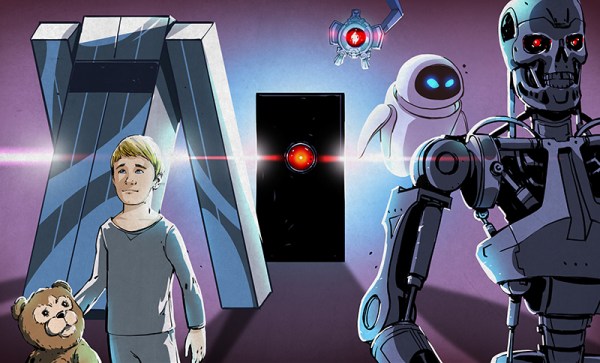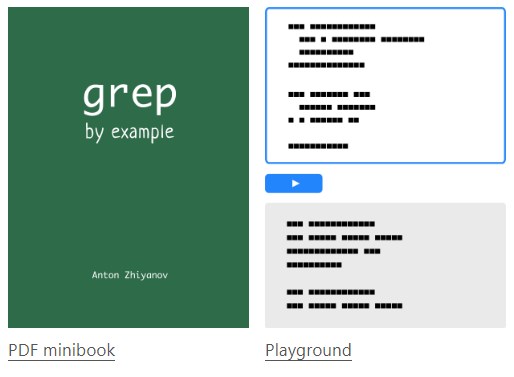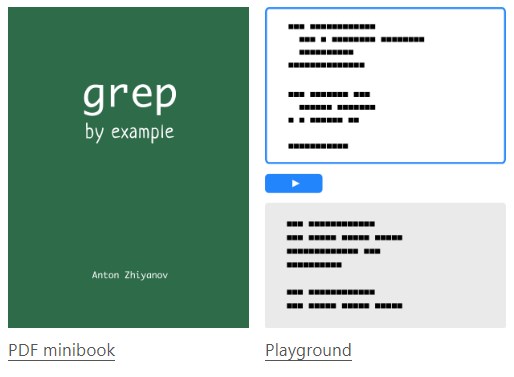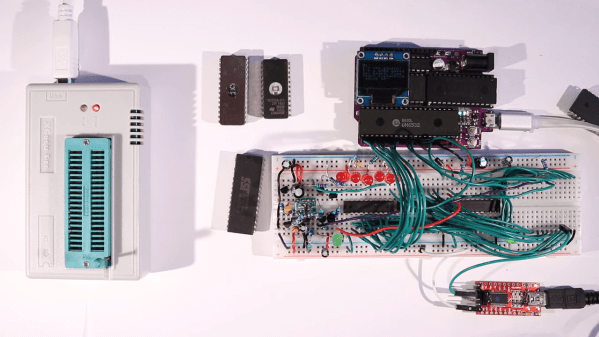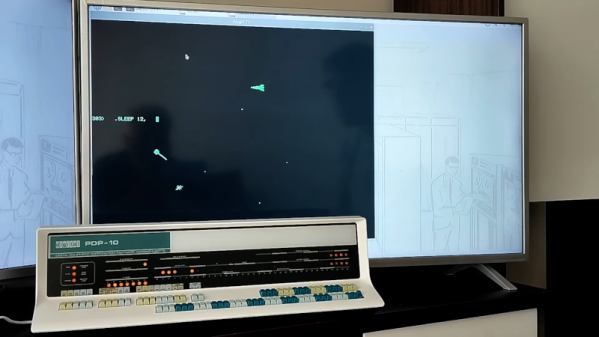For decades now, MTV has been on a bizarre trajectory given its original name was an acronym for Music Television. In the original days in the 80s and 90s it kept mostly true to its name, but starting around two decades ago they expanded into reality and other non-musical television programming and have now left it largely behind. Plenty of those who grew up in its heyday have an understandable amount of nostalgia for the channel as a cultural touchstone, and [Derf] used MTV archival footage to build a video alarm clock which helps him keep in tune with the past.
To keep the appropriate 80s aesthetic, the build uses a portable TV from the late 80s with its original CRT. The video files are hosted on more modern technology though, in this case a Raspberry Pi. The Pi is set up to run a python script which launches the VLC media player with a playlist loaded with video files, in this case a long list of MTV shows. Some configuration needs to be done to get it to output to the old CRT properly which depends on the hardware used, but once that’s in place it’s ready to be used as an alarm. [Derf] is using a smart outlet to power the TV at the appropriate time, and a cron job which starts the video player simultaneously at a somewhat random point in the playlist.
As far as retro TVs go, having one as an alarm clock is certainly a novel idea. We have seen a few others in the past, though, one to play the golden age of The Simpsons, and another that recreates the nostalgia of 90s cable television complete with a preview channel and era-appropriate commercials.