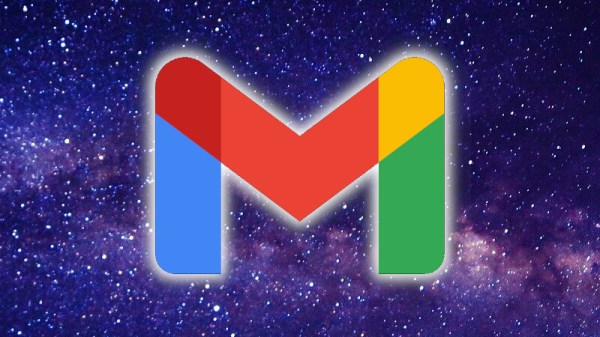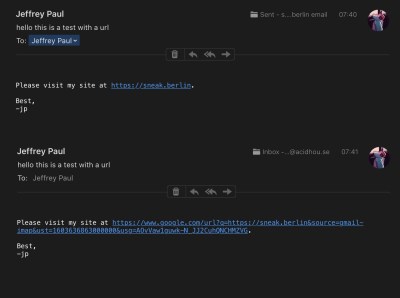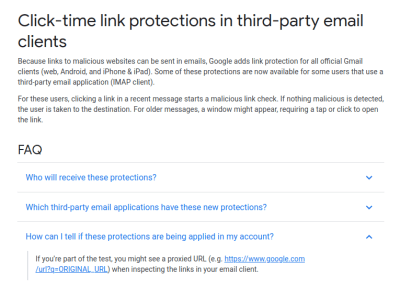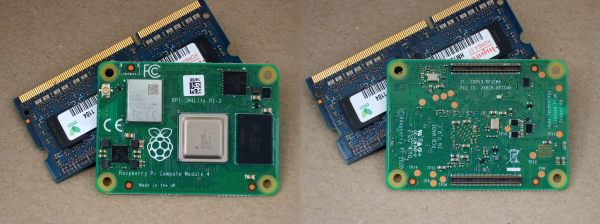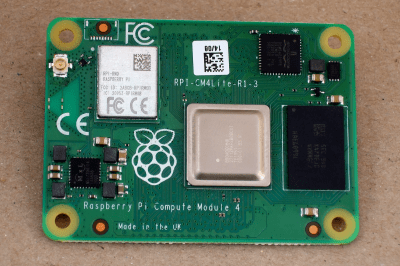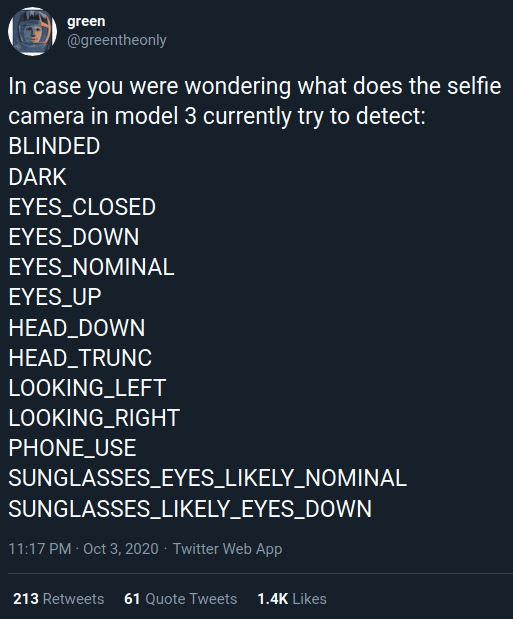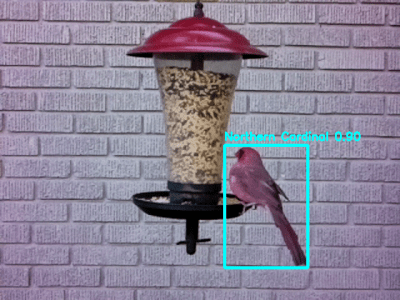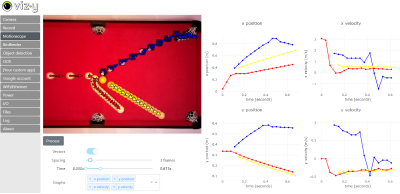[Masato Kinugawa] found a series of bugs that, when strung together, allowed remote code execution in the Discord desktop app. Discord’s desktop application is an Electron powered app, meaning it’s a web page rendered on a bundled light-weight browser. Building your desktop apps on JavaScript certainly makes life easier for developers, but it also means that you inherit all the problems from running a browser and JS. There’s a joke in there about finally achieving full-stack JavaScript.
The big security problem with Electron is that a simple Cross Site Scripting (XSS) bug is suddenly running in the context of the desktop, instead of the browser. Yes, there is a sandboxing option, but that has to be manually enabled.
And that brings us to the first bug. Neither the sandbox nor the contextIsolation options were set, and so both defaulted to false. What does this setting allow an attacker to do? Because the front-end and back-end JavaScript runs in the same context, it’s possible for an XSS attack to override JS functions. If those functions are then called by the back-end, they have full access to Node.js functions, including exec(), at which point the escape is complete.
Now that we know how to escape Electron’s web browser, what can we use for an XSS attack? The answer is automatic iframe embeds. For an example, just take a look at the exploit demo below. On the back-end, all I have to do is paste in the YouTube link, and the WordPress editor does its magic, automatically embedding the video in an iframe. Discord does the same thing for a handful of different services, one being Sketchfab.
This brings us to vulnerability #2. Sketchfab embeds have an XSS vulnerability. A specially crafted sketchfab file can run some JS whenever a user interacts with the embedded player, which can be shoehorned into discord. We’re almost there, but there is still a problem remaining. This code is running in the context of an iframe, not the primary thread, so we still can’t override functions for a full escape. To actually get a full RCE, we need to trigger a navigation to a malicious URL in the primary pageview, and not just the iframe. There’s already code to prevent an iframe from redirecting the top page, so this RCE is a bust, right?
Enter bug #3. If the top page and the iframe are on different domains, the code preventing navigation never fires. In this case, JavaScript running in an iframe can redirect the top page to a malicious site, which can then override core JS functions, leading to a full escape to RCE.
It’s a very clever chaining of vulnerabilities, from the Discord app, to an XSS in Sketchfab, to a bug within Electron itself. While this particular example required interacting with the embedded iframe, it’s quite possible that another vulnerable service has an XSS bug that doesn’t require interaction. In any case, if you use Discord on the desktop, make sure the app is up to date. And then, enjoy the demo of the attack, embedded below.
Continue reading “This Week In Security: Discord, Chromium, And WordPress Forced Updates”