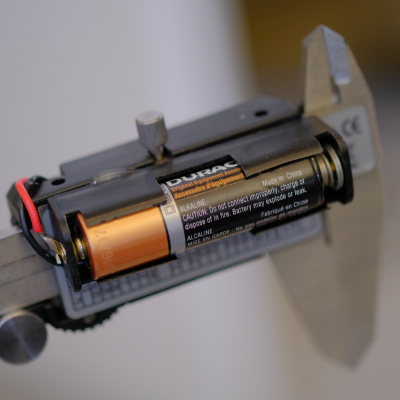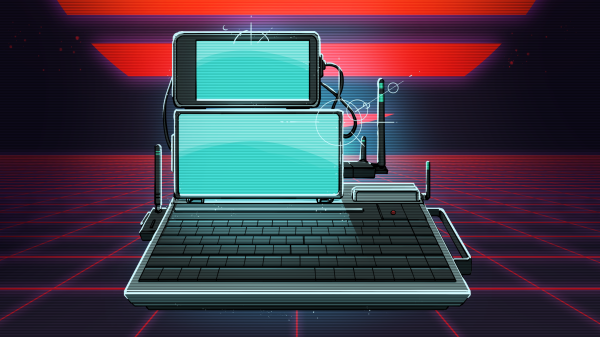NVIDIA has recently released their lineup of 40-series graphics cards, with a novel generation of power connectors called 12VHPWR. See, the previous-generation 8-pin connectors were no longer enough to satiate the GPU’s hunger. Once cards started getting into the hands of users, surprisingly, we began seeing pictures of melted 12VHPWR plugs and sockets online — specifically, involving ATX 8-pin GPU power to 12VHPWR adapters that NVIDIA provided with their cards.
Now, [Igor Wallossek] of igor’sLAB proposes a theory about what’s going on, with convincing teardown pictures to back it up. After an unscheduled release of plastic-scented magic smoke, one of the NVIDIA-provided connectors was destructively disassembled. Turned out that these connectors weren’t crimped like we’re used to, but instead, the connectors had flat metal pads meant for wires to solder on. For power-carrying connectors, there are good reasons this isn’t the norm. That said, you can make it work, but chances are not in favor of this specific one.
 The metal pads in question seem to be far too thin and structurally unsound, as one can readily spot, their cross-section is dwarfed by the cross-section of cables soldered to them. This would create a segment of increased resistance and heat loss, exacerbated by any flexing of the thick and unwieldy cabling. Due to the metal being so thin, the stress points seem quite flimsy, as one of the metal pads straight up broke off during disassembly of the connector.
The metal pads in question seem to be far too thin and structurally unsound, as one can readily spot, their cross-section is dwarfed by the cross-section of cables soldered to them. This would create a segment of increased resistance and heat loss, exacerbated by any flexing of the thick and unwieldy cabling. Due to the metal being so thin, the stress points seem quite flimsy, as one of the metal pads straight up broke off during disassembly of the connector.
If this theory is true, the situation is a blunder to blame on NVIDIA. On the upside, the 12VHPWR standard itself seems to be viable, as there are examples of PSUs with native 12HPWR connections that don’t exhibit this problem. It seems, gamers with top-of-the-line GPUs can now empathize with the problems that we hackers have been seeing in very cheap 3D printers.