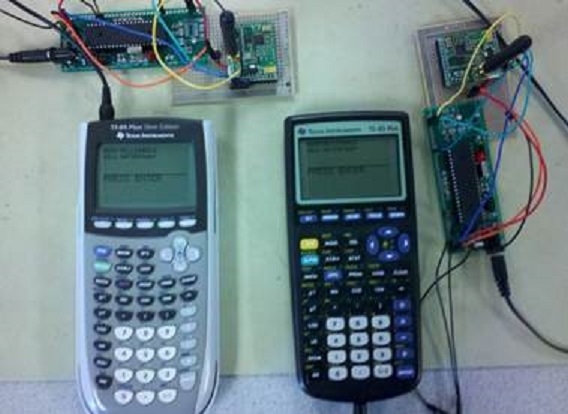
One day while sitting in class in a Cornell University schoolroom, [Will] and [Michael] thought how cool it would be to send text messages to each other via their Texas Instruments calculators. Connecting the two serial ports with a serial cable was out of the question. So they decided to develop a wireless link that would work for both TI-83 and TI-84 calculators.
The system is powered by a pair of ATmega644’s and two Radiotronix RF Modules that creates a wireless link between the two serial ports. The serial ports are 3 wire ports, which can be used for several things, including acting as a TV out port. [Will] and [Michael] reverse engineered the port’s protocol and did an excellent job at explaining it in full detail. Because they are dealing with the lowest level of the physical protocol, there is no need for them to deal with higher levels like checksums, header packets, ext.
Be sure to stick around after the break to see a video of the project in action. It’s quite slow for today’s standards. If you have any ideas on how to speed it up, be sure to let everyone know in the comments.
Continue reading “Send Wireless TXT Between Two TI Calculators”


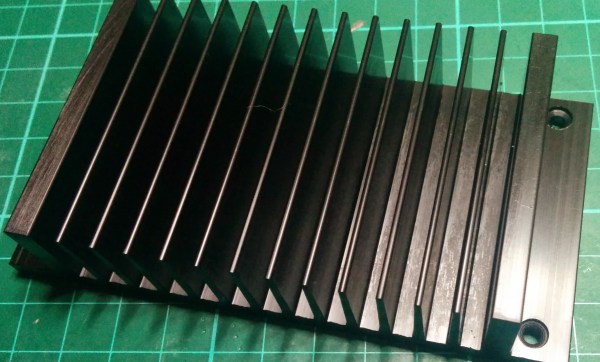
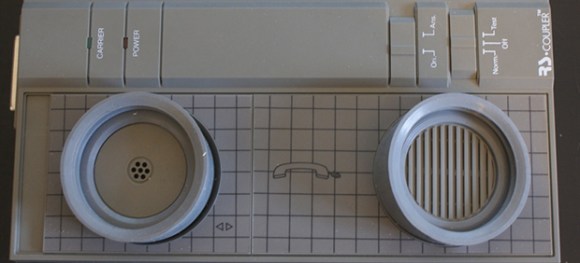
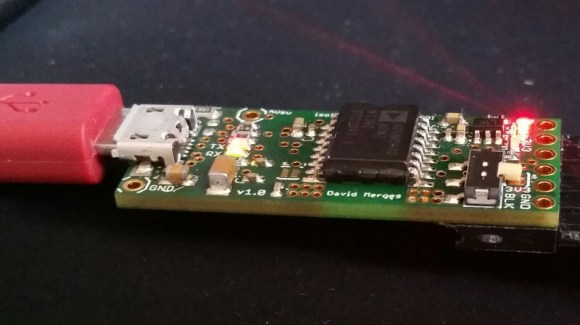

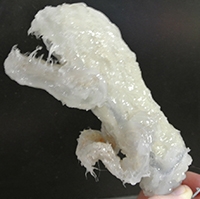 The folks at the LVL1 hackerspace had the idea of making a life-sized game of Operation. This plan changed when someone at the hackerspace had the great idea of
The folks at the LVL1 hackerspace had the idea of making a life-sized game of Operation. This plan changed when someone at the hackerspace had the great idea of 









