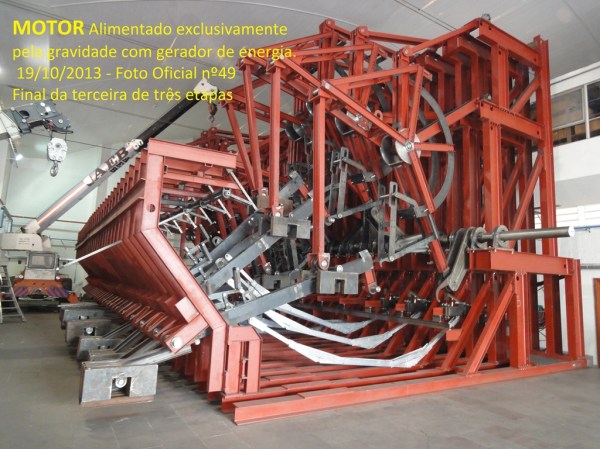Looking for a fun weekend project? How about making your own speaker from scratch using some very basic materials?
[Go Repairs] makes a bunch of how-to videos for Instructables in a style very reminiscent of the classic Art Attack from the 90’s — very clear, concise and he’s even got the accent!
The project requires only what you see in the photo above. The lid forms a simple plastic cone of the speaker, the magnets are the core, and using some paper, tape, and enamelled wire a very basic voice coil is constructed. Don’t expect amazing sound quality out of it, but it certainly looks like a fun project for junior hackers as it requires no fancy tools or equipment!
Stick around after the break to watch the video — does it remind you of Art Attack also?