Cameras are a funny rabbit hole to fall down as a hacker, because we have well over a century of items to pick and choose from, a lot of which can be had for relative pennies. In my case I have more of them than I’d care to mention, mostly film cameras and 8mm movie cameras, but there are one or two that are entirely different. My first interest in electronics came through PAL televisions, so it’s hardly surprising that along the way I’ve also acquired more than one chunky old tube-based video camera. These devices are now long ago supplanted by their solid state replacements, but they retain a fascination for me as the mirror of the CRT-based TV sets I know so well. It’s time for a fascinating descent into the world of analogue video.
Electrons chasing light, chasing electrons
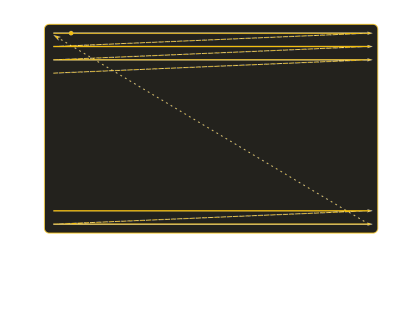
The basic mode of operation behind all but some of the very earliest electronic camera tubes is that an electron gun paints its raster of electrons onto a light-sensitive target, and the current flowing through the electron beam varies in proportion to the light at each particular point on the target. This can be used to create a voltage, which when combined with the various sync pulses makes a video signal that would be understood by a monitor. The various different types of tubes have names such as Iconoscope, Emitron, or Vidicon, and while the main differences between those various types of tube lie in the combination of materials and design of their targets. Successive generations of tube made improvements to sensitivity and noise performance, first combining photoemissive layers with electron multiplying layers to amplify the video signal in much the same way as a photomultiplier tube does, and then using photoconductive targets to vary the conductivity of the target depending on the light at a particular point. Continue reading “Capturing Light In A Vacuum: The Magic Of Tube Video Cameras”
















