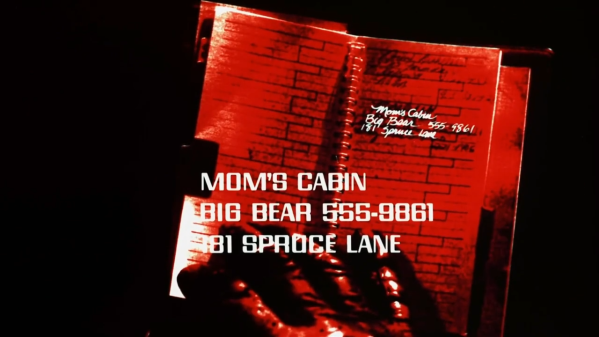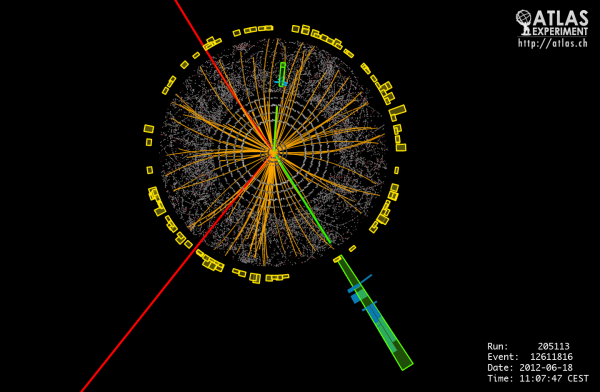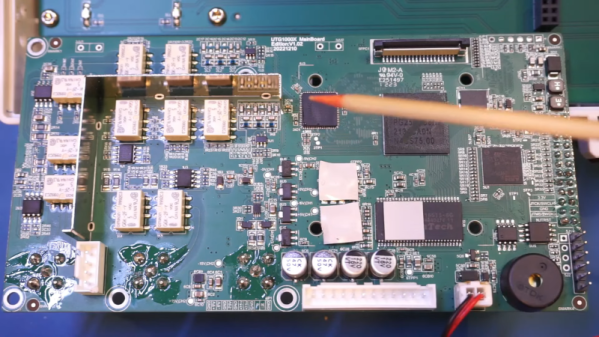The cassette is one of the coolest music formats ever, in that you could chuck them about with abandon and they’d usually still work. [Chris Borge] recently decided to see if he could recreate these plastic audio packages himself, with great success.
He kicked off his project by printing some examples of an open source cassette model he found online. The model was nicely accurate to the original Compact Cassette design, but wasn’t exactly optimized for 3D printing. It required a great deal of support material and wasn’t easy to customize.
[Chris] ended up splitting the model into multiple components, which could then be assembled with glue later. He then set about customizing the cassette shells with Minecraft artwork. Details of the artwork are baked into the model at varying heights just 1/10th of the total layer height. This makes it easy to designate which sections should be printed with which filament during his multi-colored print. And yet, because the height difference is below a full layer height, the details all end up on the same layer to avoid any ugly gaps between the sections. From there, it’s a simple matter of transferring over the mechanical parts from an existing cassette tape to make the final thing work.
It’s a neat trick, and the final results are impressive. [Chris] was able to create multicolored cassettes that look great. It’s one of the better uses we’ve seen for a multi-colored printer. This would be an epic way to customize a mixtape for a friend!
We’ve seen some great 3D printed cassettes before, too, like these retro reel-to-reel lookalikes.