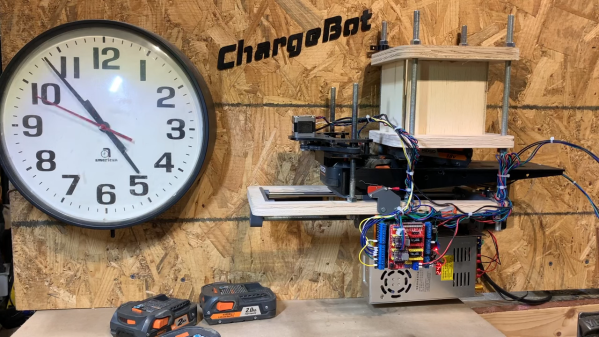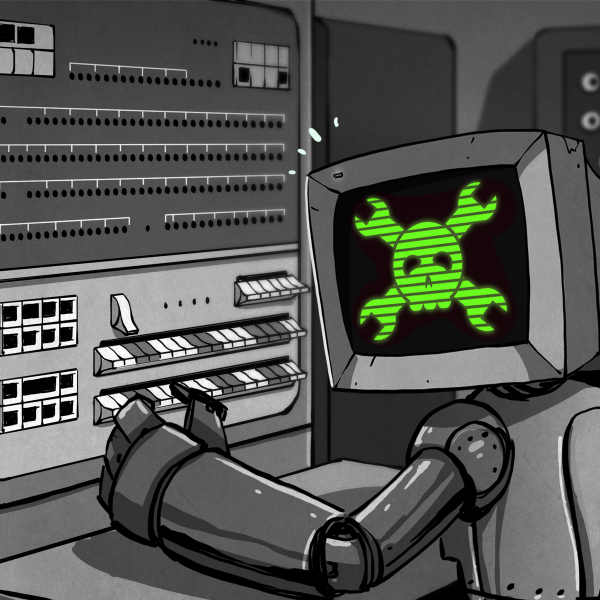Few things hold as much promise as the old coin jar. Unfortunately, what’s generally promised is tedium, as one faces the prospect of manually sorting, counting, and rolling the accumulated change of cash transactions past. Unless, of course, you’ve got a fancy automatic coin sorter like this one.
True, many banks have automatic coin sorters, but you generally have to be a paying customer to use one. And there’s always Coinstar and similar kiosks, but they always find a way to extract a fee, one way or another. [Fraens] decided not to fall for either of those traps and roll his own machine, largely from 3D-printed parts. The basic mechanism is similar to that used in commercial coin counters, with an angled bowl rotating over an array of holes sized to fit various coins. Holes in the bottom of the feed bowl accept coins fed from a hopper and transport them up to the coin holes. The smallest coins fall out of the bowl first, followed by the bigger coins; each coin drops into a separate bin after passing through an optical sensor to count the number of each on an Arduino. Subtotals and a grand total of the haul are displayed on a small LCD screen. The video below shows the build and the sorter in operation.
[Fraens] built this sorter specifically for Euro coins, but it should be easy enough to modify the sorting slots for different currencies. It’s not the first coin sorter we’ve seen, of course, and while we applaud its design simplicity and efficient operation, it can’t hold a candle to the style of this decidedly less practical approach.
Continue reading “Automatic Coin Sorter Brings Order To Your Coin Jar”