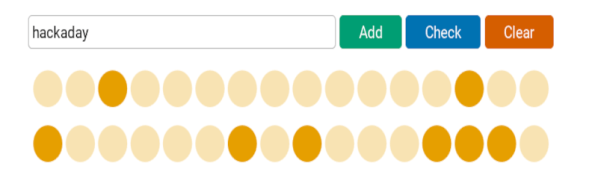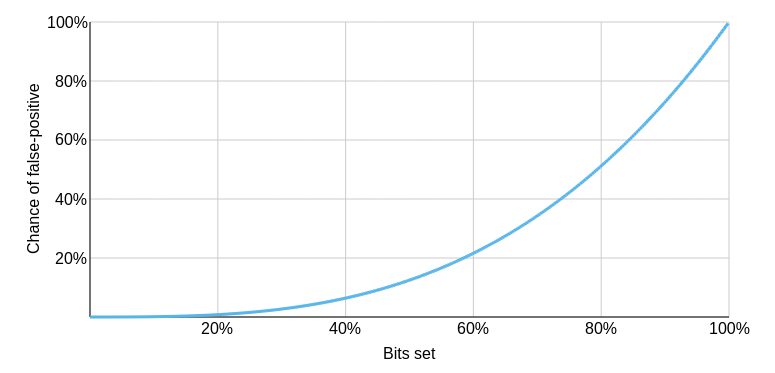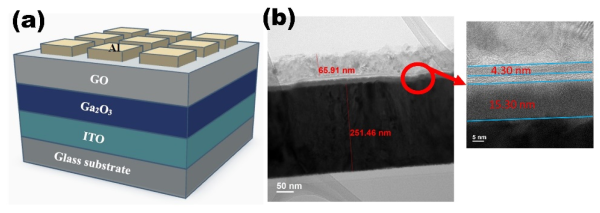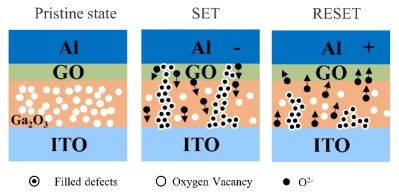Good news, procrastineers! A few folks asked us for a little more time to get their proposals together for our upcoming 2024 Hackaday Europe event in Berlin, and we’re listening. So now you’ve got an extra week – get your proposals for talks or workshops in before February 29th.

The badge is going to be a re-spin of the Supercon badge for all of you who couldn’t fly out to the US last November. There are no secrets anymore, so get your pre-hacks started now. We’ve seen some sweet all-analog hacks, some complete revisions of the entire firmware loadout, and, of course, all sorts of awesome hardware bodged onto it. Heck, we even saw Asteroids and DOOM. But we haven’t seen any native Jerobeam Fenderson-style oscilloscope music. You’ve got your homework.
What to Bring?
A few other people have asked if they could bring in (art) projects to show and share. Of course! Depending on the scale, though, you may need to contact us beforehand. If it’s larger than a tower PC, get in touch with us, and we’ll work it out. Smaller hacks, projects in progress, and anything you want to bring along to show and inspire others with, are, of course, welcome without any strings attached.
What else might you need? A computer of your choice and a micro USB cable for programming the badge. There will be soldering stations, random parts, and someone will probably be able to lend you nearly any other piece of gear, so you can pack light if you want to. But you don’t have to.
If you’d like to attend but you don’t have tickets yet – get them soon! Space is limited, and we tend to sell out. Or better yet, submit a talk and sneak in the side door. We’d love to hear what you’ve got going on, and we can’t wait to see you all.