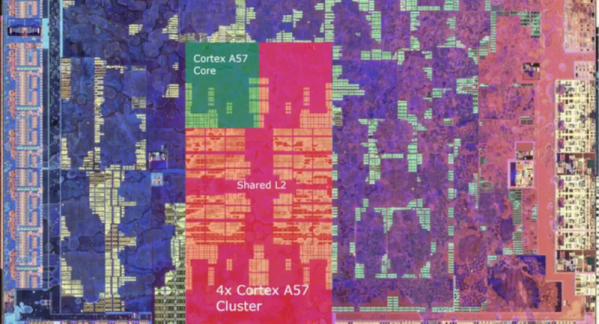Power outages in the face of natural disasters or more mundane grid failures can range from a mild inconvenience to a matter of life or death if you depend on electrical medical equipment. [Shareable] and [People Power Battery Collective] have partnered to develop a toolkit for communities looking to share power with each other in these situations.
Battery backup power isn’t exactly a new concept, so the real meat of this guide is how to build a network in your community so these relatively simple devices can be deployed effectively in the event of an emergency. We know that you can already handle your own backup power needs, but it pays to be a good neighbor, especially when those neighbors are deciding what to do when you’re releasing the factory-sealed smoke from your latest build on the community sidewalk.
For those who aren’t as technically-inclined as you, dear reader, there is also a handy Battery Basics (PDF) guide to help in selecting a battery backup solution. It is somewhat simplified, but it covers what most people would need to know. A note on fire safety regarding Li-ion batteries would probably be warranted in the Battery Basics document to balance the information on the risks of topping up lead-acid cells, but it otherwise seems pretty solid.
If you’re not quite ready to bug your neighbors, how about you build a backup battery first? How about repurposing an e-bike battery or this backup power solution for keeping a gas water heater working during a power outage?

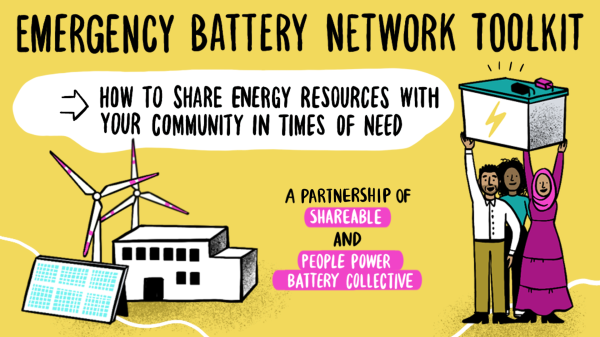
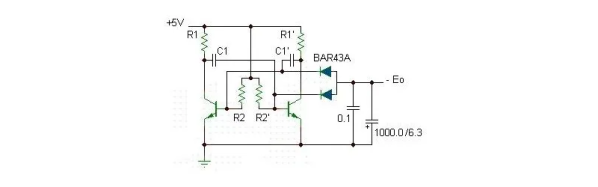

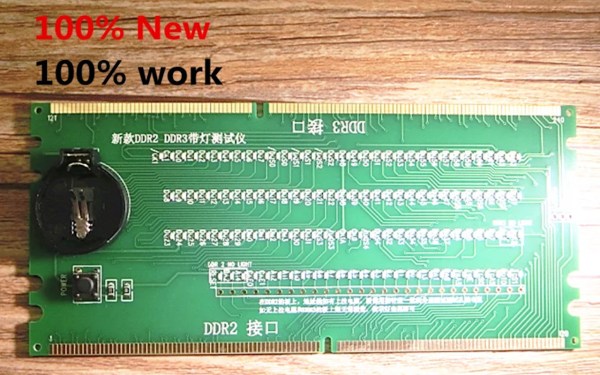
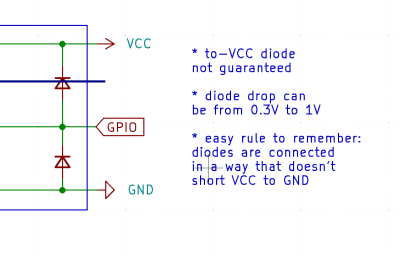 Thankfully, in modern-day Western climates and with modern tech, you are not likely to encounter ESD-caused problems, but they were way more prominent back in the day. For instance, older hackers will have stories of how FETs were more sensitive, and touching the gate pin mindlessly could kill the FET you’re working with. Now, we’ve fixed this problem, in large part because we have added ESD-protective diodes inside the active components most affected.
Thankfully, in modern-day Western climates and with modern tech, you are not likely to encounter ESD-caused problems, but they were way more prominent back in the day. For instance, older hackers will have stories of how FETs were more sensitive, and touching the gate pin mindlessly could kill the FET you’re working with. Now, we’ve fixed this problem, in large part because we have added ESD-protective diodes inside the active components most affected.