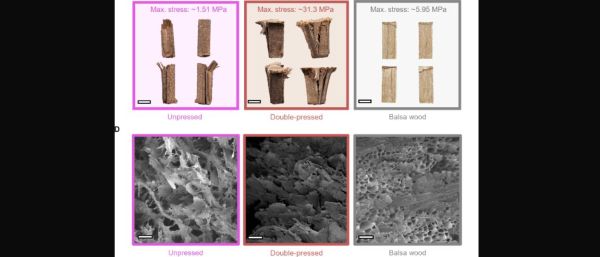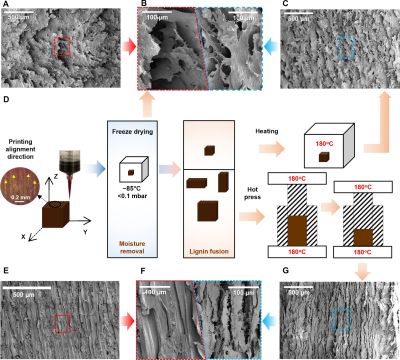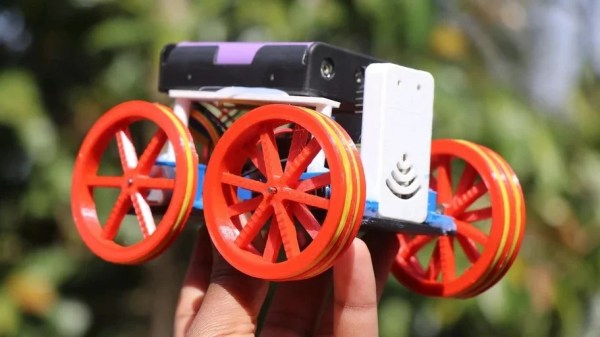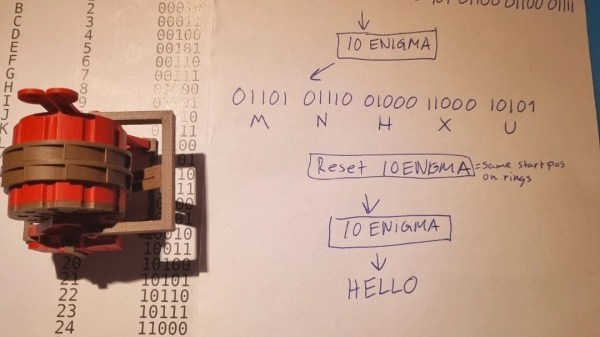Over the couple of decades or so since it started to be available at an affordable level, 3D printing has revolutionized the process of making custom objects. But as anyone with a 3D printer will know, sometimes the materials don’t quite live up to the application. There is a huge variety of available filaments to help make better prints, but which one really is the most hard-wearing? [My Tech Fun] set out to measure the resistance to wear of a variety of different 3D printed materials.
The test takes a standard print made across a variety of different materials, and several of each using different manufacturers’ offerings. These are then put on a test rig that moves backward and forward twice a second, with the test piece rubbing against a steel shaft under pressure from a 2.5 kg weight.
As might be expected, the common and cheap PLA performed the worst while PETG, PA, and TPU performed the best. But for us the interesting part comes in the variance between brands; the best PLA sample outperforms the worst ABS and nearly equals the worst of the PETG. Proof that maybe you do get what you pay for.
The whole test is well worth a watch, and if you 3D print anything that might be subjected to mechanical stress you should find it to be of interest. If comparing filaments is something you’d like to see more of, we’ve featured some tests before.
Continue reading “Wear Testing Different 3D Printer Filaments”