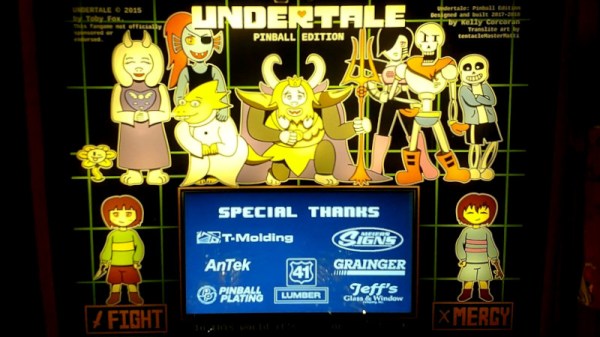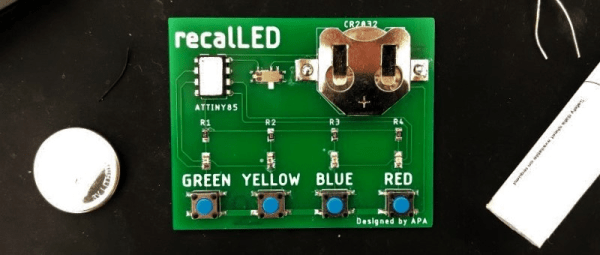A pinhole camera is essentially the combination of the camera obscura with photographic film. The pinhole acts as the lens, focusing the scene onto the film, and after exposure, the film can then be developed and you’ve got your picture. They’re a fun way to learn about photography, and easy to make, too. [Brooklyntonia] decided to undertake just such a build, secreted away inside a pocket watch.
The build starts with with the disassembly of the watch, which acts as the main cavity of the camera. A bellows is then constructed from leather and a toilet paper roll to allow the camera to still fold up inside the original watch case. A pinhole is then installed at the end of the bellows, and a plug is used as a shutter to allow the bellows to be properly unfolded prior to exposure.
It’s a fun build, and one that comes complete with instructions for the proper processing of film in your own darkroom – or bathroom. Pinhole cameras can be useful tools, too – particularly for things such as capturing an eclipse.