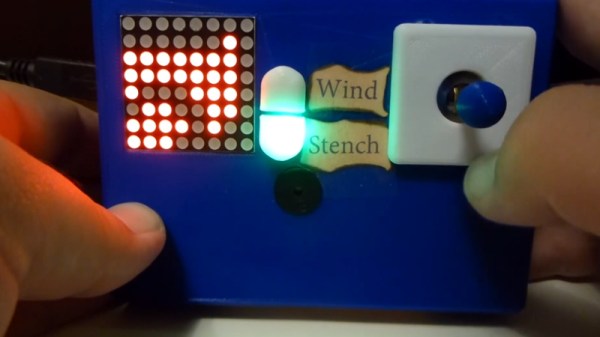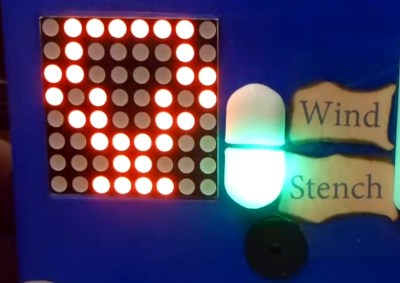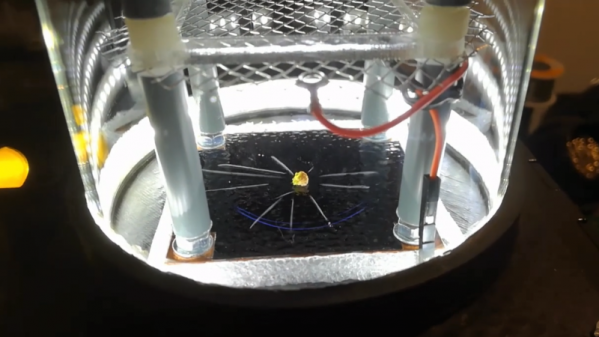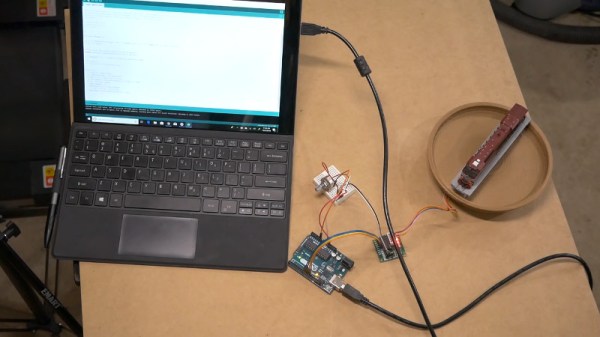Monowheels are a singular form of transport. Like electric scooters and the Segway, they are remarkably impractical for getting from point A to point B, are expensive to build or buy, and make you look faintly silly as you ride them down the street. However, we’d be hard pressed to find a member of the Hackaday team that wouldn’t at least want a go on one for half an hour. [MakeItExtreme] felt the same way, and built one of their own.
The build starts with a tube bender, used to form 40mm tubing into a continuous circle to form the main wheel. Teflon is then turned to produce several rollers that interface the main wheel to the inner frame. Several small motorbike tyres were cut apart to create the tread to provide some decent grip. Power comes courtesy of a 110cc four stroke engine, allowing this thing to go just fast enough to get the rider seriously injured in the event of an accident. The team reports stability is poor at low speed, but remarkably good once above 30 km/h.
The team did a great job, and we particularly enjoy the bright orange paint scheme and fetching decals that really finish it off well. The monowheel concept is remarkably similar to the diwheel, which we’ve seen applied to old Fords with somewhat terrifying results. Video after the break.
Continue reading “This Monowheel Is Bright Orange, And We Want One”