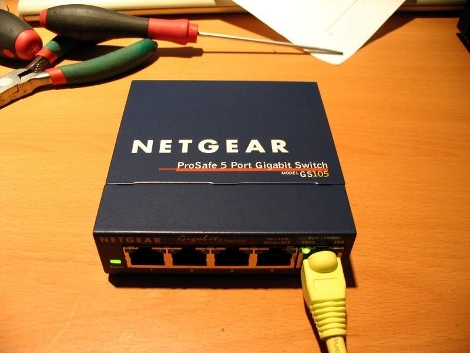At first glance we thought this record player had been modified to serve as a persistence of vision device. The device looks very much like an unmodified turntable but it has four tracks worth of display space in it. The messages are actually glowing and don’t depend on a POV effect. Instead, the table has been coated with phosphorescent paint that will glow after being exposed to bright light. The needle has been replaced by a small PCB with downward facing LEDs on it. A microcontroller pulses the lights to expose the paint in patterns that make up the messages. This is the same concept we saw with the Ghost Matrix but this iteration is silent, and the control circuitry is less apparent.
The video after the break is a must-watch. The 60 character long messages are beautiful to watch rotate into the display. Unlike a POV display, ambient light will greatly interfere with the effectiveness of this method. That being said, what a wonderful party decoration this would be if mounted on a wall in a rather dark room.
Continue reading “Record Player Display Sans POV” →