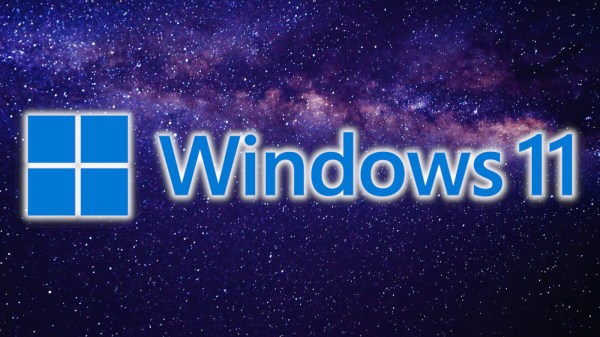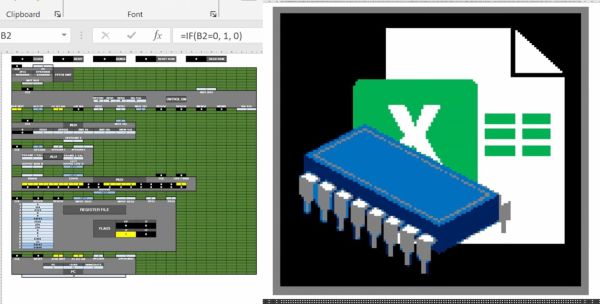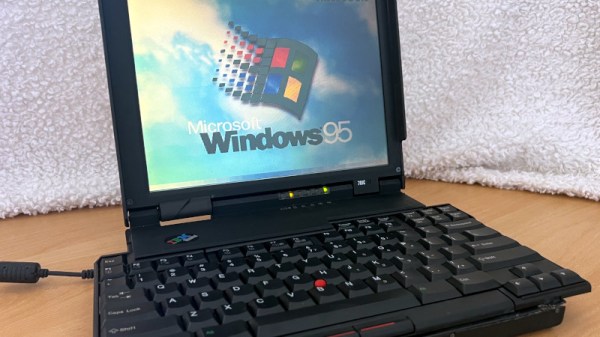Everybody knows you can’t install Windows XP on a 386, or Windows 95 on an original IBM PC. But for Windows 11, the goalposts seem to be changing with newer releases of the existing OS. As covered by The Register, it appears the latest Windows 11 24H2 update might be incompatible with older machines.
It’s all down to the POPCNT CPU instruction. As shared on Twitter by [TheBobPony], the instruction appears in a number of Windows 11 system files, including kernel and USB XHCI drivers. Thus, it appears that any CPU not able to run this instruction will not be able to boot Windows 11. POPCNT was first included in AMD’s Barcelona architecture in 2007, and Intel’s Core processors in 2008. It’s an instruction for counting set bits in a word.
Ultimately, the effect is that computers with older CPUs will no longer be able to run the latest version of Windows 11. It could be as simple as Microsoft engineers enabling more modern CPU instructions at compilation time. However, given affected hardware is more than 15 years old, it’s perhaps likely that Microsoft is perfectly willing to cut these machines off from using the latest versions of its main operating system. We’ve talked about this phenomenon before, too.
In any case, keep a close eye on Windows update if you’re running super-old hardware. Let us know if you’ll be affected in the comments.
Thanks to [Stephen Walters] for the tip!