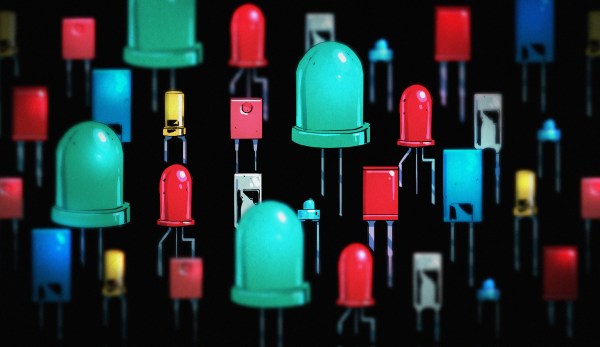There is a tendency as we get older, to retreat into an instinctive suspicion of anything new or associated with young people. All of us will know older people who have fallen down this rabbit hole, and certainly anything to do with technological advancement is often high on their list of ills which beset society. There’s a Douglas Adams passage which sums it up nicely:
“I’ve come up with a set of rules that describe our reactions to technologies:
1. Anything that is in the world when you’re born is normal and ordinary and is just a natural part of the way the world works.
2. Anything that’s invented between when you’re fifteen and thirty-five is new and exciting and revolutionary and you can probably get a career in it.
3. Anything invented after you’re thirty-five is against the natural order of things.”
Here at Hackaday we’re just like anybody else, in that we all get older. Our lives are devoted to an insatiable appetite for new technology, but are we susceptible to the same trap, and could we see something as against the antural order of things simply because we don’t like it? It’s something that has been on my mind in some way since I wrote a piece back in 2020 railing at the ridiculous overuse of new technologies to limit the lifespan and repairability of new cars and then a manifesto for how the industry might fix it, am I railing against it simply because I can’t fix it with a screwdriver in the way I could my 1960 Triumph Herald? I don’t think so, and to demonstrate why I’d like to talk about another piece of complex new technology that has got everything right.
In 2017 I lamented the lack of a universal low voltage DC power socket that was useful, but reading the piece here in 2024 it’s very obvious that in the years since my quest has been solved. USB Power Delivery was a standard back then, but hadn’t made the jump to the ubiquity the USB-C-based power plug and socket enjoys today. Most laptops still had proprietary barrel jack connectors, and there were still plenty of phones with micro-USB sockets. In the years since it’s become the go-to power standard, and there are a huge number of modules and devices to supply and receive it at pretty high power.
At first sight though, it might seem as though USB-PD is simply putting a piece of unnecessary technology in the way of what should be a simple DC connector. Each and every USB-PD connection requires some kind of chip to manage it, to negotiate the connection, and to transform voltage. Isn’t that the same as the cars, using extra technology merely for the sake of complexity? On the face of it you might think so, but the beauty lies in it being a universally accepted standard. If car manufacturers needed the same functionalty you’d have modules doing similar things in a Toyota, a Ford, or a Renault, but they would all be proprietary and they’d be eye-wateringly expensive to replace. Meanwhile USB-PD modules have to work with each other, so they have become a universal component available for not a huge cost. I have several bags of assorted modules in a box of parts here, and no doubt you do too. The significant complexity of the USB-PD endpoint doesn’t matter any more, because should it break then replacing it is an easy and cheap process.
This is not to say that USB-PD is without its problems though, the plethora of different cable standards is its Achilies’ heel. But if you’re every accused of a knee-jerk reaction to a bad piece of new technology simply because it’s new, point them to it as perhaps the perfect example of the responsible use of new technology.