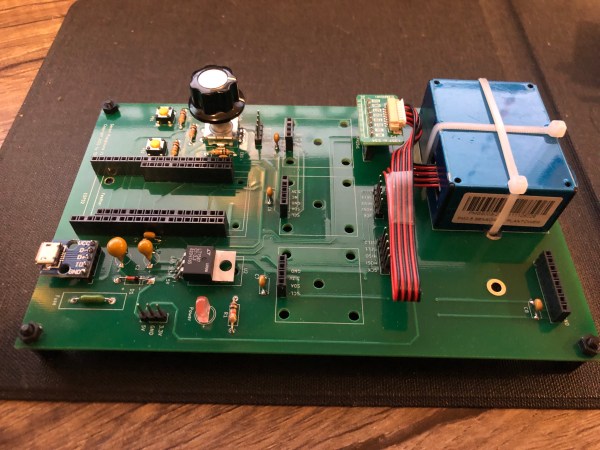Anyone who has seen 2001: A Space Odyssey will easily remember HAL 9000, the sentient computer that turned against its human companions aboard Spacecraft Discovery One. [Ben Brooks] decided to recreate the foreboding digital being, and put it to work as a smart home assistant.
The build consists of a 3D printed assembly that looks very much like HAL did in the movie. It runs as a standalone device hooked up to [Ben]’s Home Assistant instance, a self-hosted home automation solution. The device is capable of playing sound clips from the movie, with the help of an ESP8266 and a DF Player Mini module. It’s triggered by a button or motion sensor, but it’s also hooked up to Home Assistant for some extra smarts. This setup makes sure HAL stays silent when a Chromecast is playing content on TV, so as not to disturb essential viewing.
Overall, it’s a fun movie tribute build that is remarkably true to the source material. Let’s just hope this HAL doesn’t get any maniacal ideas, forcing [Ben] to pull apart its processor to stop its dangerous machinations.
We’ve seen some other great HAL builds before, too. Video after the break.
Continue reading “2022 Sci-Fi Contest: Your Home Assistant, HAL 9000”