Depending on whom you talk to, music can be an integral part of getting work done. At the Hackheim hackerspace in Trondheim, Norway, [Nikolai Ovesen] thought that the previous system of playing music over Bluetooth took away from the collaborative, interactive spirit of the space. Solution: a weekend build of a Raspberry Pi-powered jukebox.
The jukebox is simply laser-cut from plywood and bolted together. Inside, the touchscreen is mounted using double-sided tape, with the Raspberry Pi 3 and buck converter mounted on its rear with motherboard spacers. An IBM ThinkPad power cable was re-purposed and modified so it supplies the amp, as well as the Pi and touchscreen through the buck converter.
Once everything was connected, tested, and fired up, a bit of clever software working around had to be done in order to get Golang working, along with setting up the touchscreen and amp. Hackers interact with the jukebox using the Mopidy music server and its Mopify(Spotify) plugin — but they can also request songs through a bot in the Hackheim Slack channel.


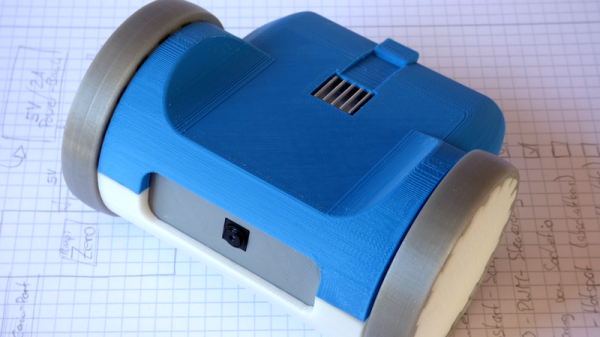


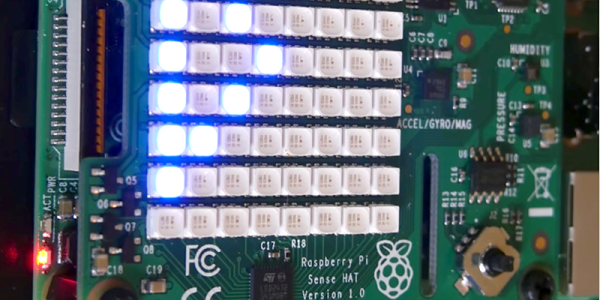
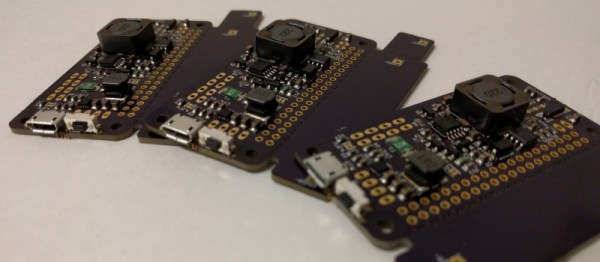




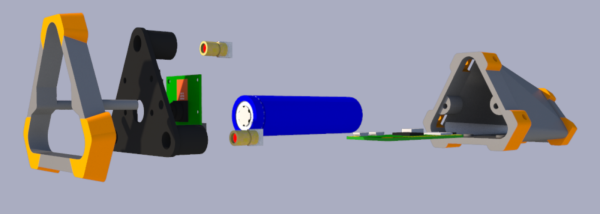
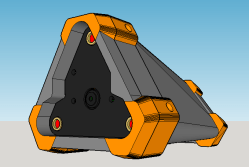 The Raspberry Pi uses the camera board plus some forward-pointing laser dots as a rangefinder; as long as at least two laser dots are visible on the subject, the distance between the device and the subject can be calculated. The Pi then uses the knowledge of how near or far the subject is to present a final image whose zoom level has been adjusted to match (and offset) the range of the subject from the camera, in effect canceling out the way an object appears larger or smaller based on distance.
The Raspberry Pi uses the camera board plus some forward-pointing laser dots as a rangefinder; as long as at least two laser dots are visible on the subject, the distance between the device and the subject can be calculated. The Pi then uses the knowledge of how near or far the subject is to present a final image whose zoom level has been adjusted to match (and offset) the range of the subject from the camera, in effect canceling out the way an object appears larger or smaller based on distance.








