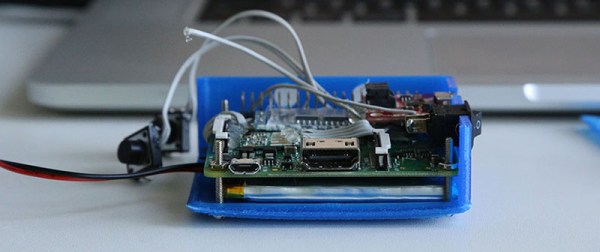If you’re not stuck in the tech news filter bubble, you may not have heard the Microsoft Build Developers Conference is going on right now. Among the topics covered in the keynotes are a new Office API and a goal to have Windows 10 running on a Billion devices in a few years.
There are, however, some interesting things coming out of the Build conference. Windows 10 is designed for hackers, with everything from virtual Arduino shields running on phones, Windows 10 running on Raspberry Pis, and Visual Code Studio running on OS X and Linux.
This is not the first time in recent memory Microsoft has courted the maker market. Microsoft begrudgingly supported the hardware dev scene with the PC version of the Microsoft Kinect, and a year or two ago, Microsoft rolled out drivers for 3D printers that were much more capable than the usual serial interface (read: the ability for printer manufacturers to add DRM). To the true, tie-die wearing, rollerblade-skating, acoustic coupler-sporting, Superman III-watching hackers out there, these efforts appear laughable – the product of managers completely out of touch with their audience.
Depending on your perspective, the new releases for the Arduino, Raspberry Pi, and other ‘maker-themed’ hardware could go one way or the other.
As far as educational efforts go, the Windows Remote Arduino and Windows Virtual Shields for Arduino are especially interesting. Instead of filling a computer lab up with dozens of Arduinos and the related shields, the WVSA uses the sensors on a Windows 10 smartphone with an Arduino. Windows Remote Arduino allows makers to control an Arduino not through the standard USB port, but a Bluetooth module.
If Arduinos aren’t your thing, the Windows 10 IoT preview for the Raspberry Pi 2 and Minnowboard Max is out now. The Win10 IoT distribution does not yet have working WiFi or Bluetooth, making it the single most useless operating system for Internet of Things devices. It was, however, released at the Build conference.
Also announced was a partnership with a fabulous hardware project hosting site, Hackster.io. Microsoft and Hackster.io will be collaborating with hackathons and other events focused on Windows technology. I get why they wouldn’t want another, vastly more popular project hosting site doing this, but I’m a little confused at why Instructables wasn’t the top Microsoft pick.
As always, you may express your infinite derision in the comments below. Spelling Microsoft with a dollar sign will result in a ban.




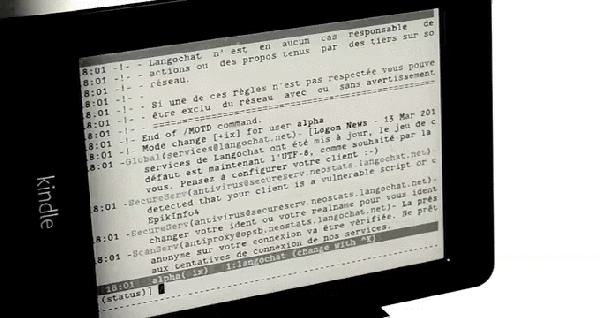

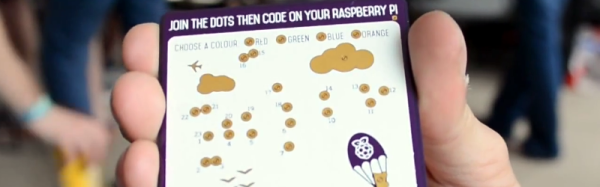
 The board uses the
The board uses the