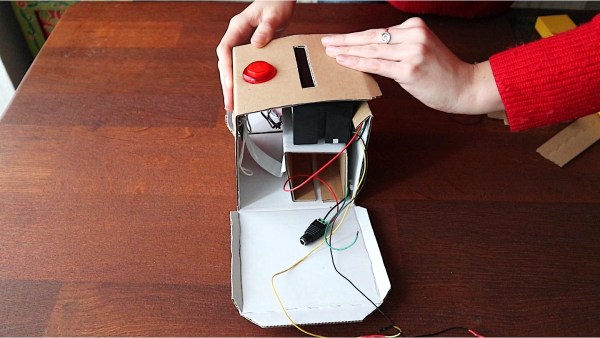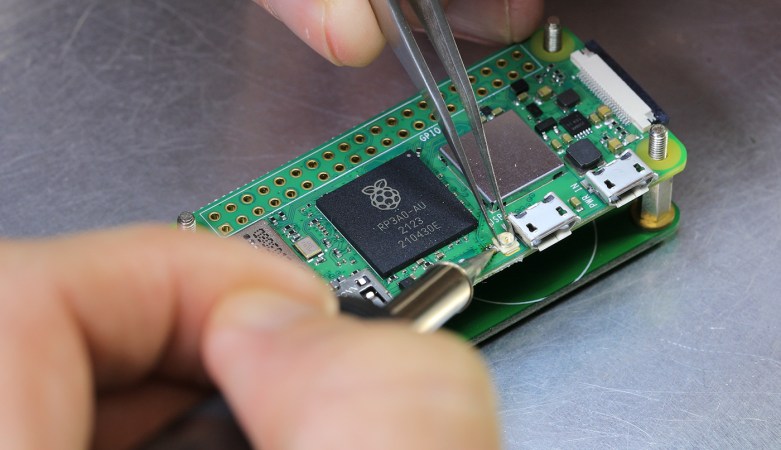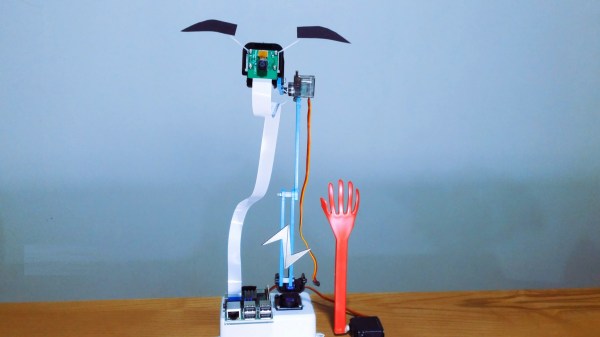[Kyle Gabriel] knows mushrooms, and his years of experience really shine through in his thorough documentation of an automated mushroom cultivation environment, created with off-the-shelf sensors and hardware as much as possible. The results speak for themselves, with some delicious fried oyster mushrooms to show for it!

The most influential conditions for mushroom cultivation are temperature, humidity, and CO2 concentration, and to automate handling the environmental conditions [Kyle] created Mycodo, an open-source system that leverages inexpensive hardware and parts while also having the ability to take regular photos to keep an eye on things.
Calling [Kyle]’s documentation “comprehensive” doesn’t do it justice, and he addresses everything from setting up a positive pressure air filtration system for a work area, to how to get usable cultures from foraged mushrooms, all the way through growth and harvesting. He even includes a delicious-looking recipe for fried mushrooms. It just doesn’t get more comprehensive than that.
We’ve seen [Kyle]’s earlier work before, and it’s fantastic to see the continued refinement. Check out a tour of the whole thing in the video embedded below (or skip to 16:11 if you want to make yourself hungry.)
Continue reading “Automated Mushroom Cultivation Yields Delicious Fried Goodies”