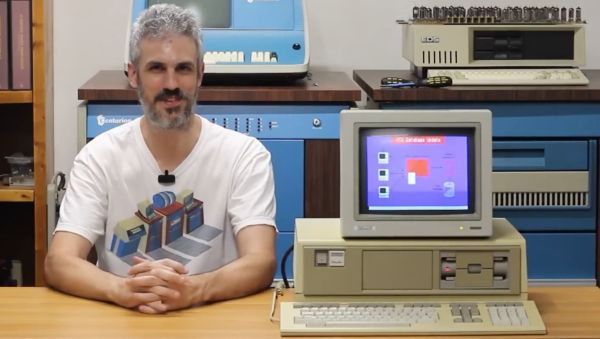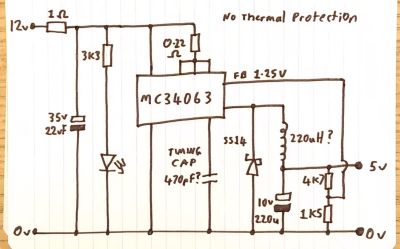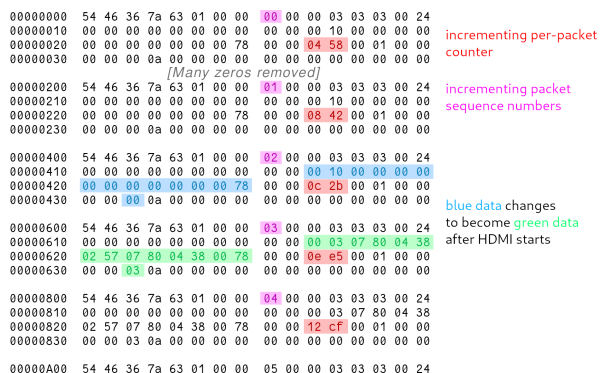One of the delights of the boring pre-VGA era is that you get to express your creativity when it comes to making a random color CRT work with an equally exciting dual CPU computer like the DEC Rainbow 100. This is the situation that the folk over at Usagi Electric found themselves in with a recent project. The Rainbow 100 is an interesting computer in that it can boot not only DOS with its 8088 processor, but also CP/M on the Z80 processor. Although generally used in monochrome mode, it supports a color graphic card to output RGB signals via its male DB15 connector.

Unfortunately, the target monitor – a Princeton Ultrasync – featured a female DB25 connector that obviously wasn’t going to connect directly, thus requiring a spot of reverse engineering. Making this very easy, the PCB containing the input connector had the traces clearly marked with the intended signal, which just left the mapping of the two connectors. One complication here was with the Rainbow 100 outputting an RGB signal with sync-on-green, whereas the monitor expected a separate synchronization signal.
Fortunately, most analog monitors aren’t particularly fussy so long as they get the expected signal somewhere in the input, which just left the final issue, of the Rainbow 100 outputting the monochrome signal on a special monochrome pin. This allowed everything to work as it should, and leaving those of us who joined the computing era in the 90s appreciative of standard VGA cables, other than for those weird Sun and Apple systems with their proprietary connectors.
Continue reading “RGB Graphics On A DEC Rainbow With Reverse-Engineered Monitor”