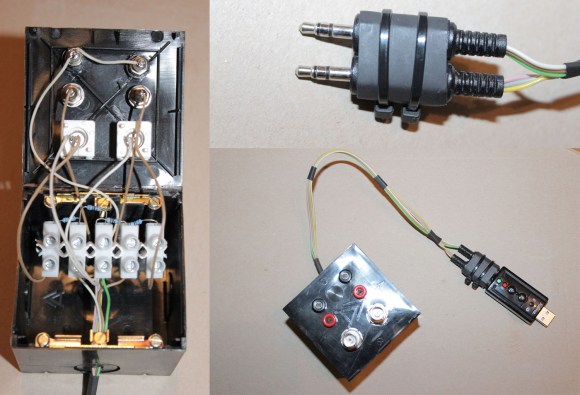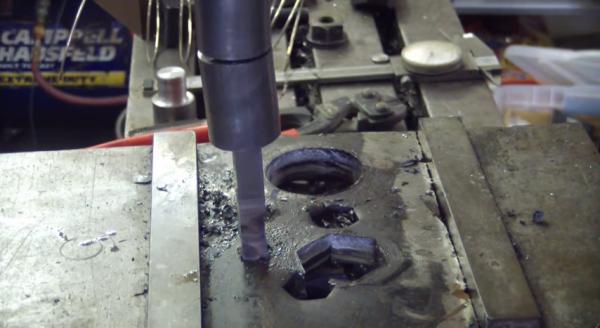[youtube=https://www.youtube.com/watch?v=XZz1W-LurlU&w=580]
We had [Mark] on our “dance card” for people to find at Maker Faire. But before we could track him down he bumped into us holding the TIQ Probe in one hand and a testing box in the other. TIQ is conceived in the form factor of a traditional logic probe but thanks to the Cypress PSoC 5LP inside it’s much, much smarter than the decades-old bench tools. Sure, it can tell you if that uC pin is a 1 or a 0, but it can also detect what type of signal it’s probing and has built-in protection for over-voltage.
The point of the tool is to bridge the gap between things which would be measured with a DMM and those measured with a proper Oscilloscope. We think he did a pretty good job of including the things that someone just starting out without expensive bench equipment might want. For instance, you can set it to trigger on common data protocols like i2c, and use the probe itself as a rudimentary pulse generator.
The bulk of the details on the probe can be found on its Kickstarter page (which has just a few days left). You may also be interested in his company page. We’re curious about the insides of the test rig he was hauling around. [Mark] is a regular reader so hopefully he’ll leave a comment below with the details of that black box.