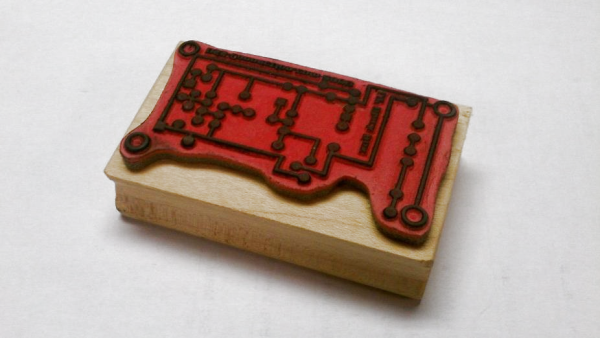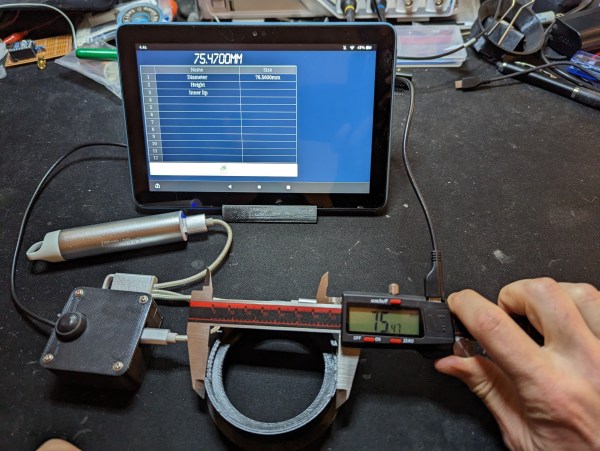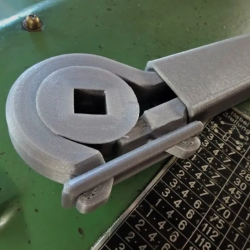Injection molding is usually focused on high-volume production, but that doesn’t always need to be the case. The Recycled Plastic Skateboard Deck project centers on the use of injection molding for a relatively low-volume production line using open-source tooling.
RPSD is part of the Precious Plastics ecosystem and uses the existing and open-source shredder and extruder to turn locally-sourced plastic waste into melted plastic. The core of the tooling is in the aluminum CNC-machined top, bottom, and edge mold sections bolted to a thick steel support structure that give the skateboard deck its shape. The edge section defines the deck’s perimeter, and 64 cartridge heaters are inserted into it to bring the mold up to temperature. The mold is mounted on a scissor lift mechanism to allow it to be aligned with the extruder, and temperature control electronics are housed in a laser-cut metal enclosure, which is bolted to the base of the mold structure.
To be clear, this is not a cheap way to make a couple of skateboard decks, but rather a way for small shops to do injection molded decks in-house. At ~$7500 for the components of this relatively large mold, excluding the extruder, you’d still have to sell quite a few decks to make it economically viable.
Although small-scale injection molding has become a lot more accessible, the cost of machined metal molds will remain high for the foreseeable future. However, if you only need small, flexible parts, you could probably do it for under $50 using 3D printed molds and silicone.