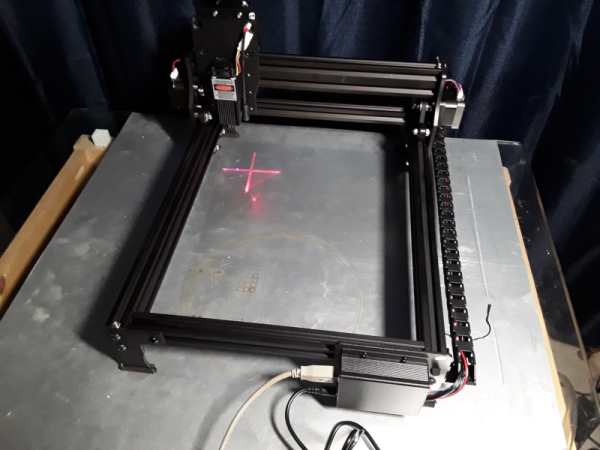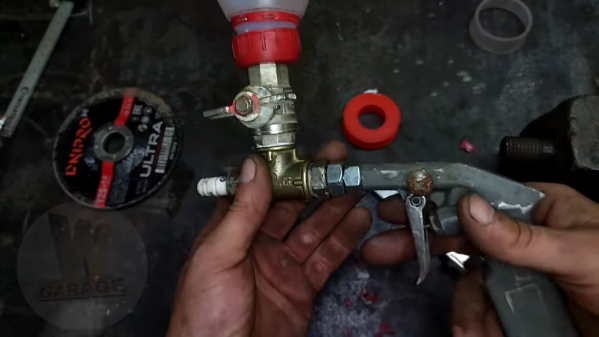[Gregor Herz] caught wind of a problem that neuropediatric clinics in Germany have been facing recently. Orfiril, a seizure-preventing medication used in those clinics for treating children, is normally prescribed to adults, and the usual dosages are too high for kids. Orfiril comes in regular pill-shaped capsules, each capsule containing a bunch of small medication-soaked pellets, and you only need a certain amount of these pellets if you want to achieve a lower dose.
 It used to be that you could get a special spoon helping you to get a proper dosage — but sadly, the original supplier has quit making these. So, our hacker designed a 3D printable model instead.
It used to be that you could get a special spoon helping you to get a proper dosage — but sadly, the original supplier has quit making these. So, our hacker designed a 3D printable model instead.
[Gregor] tells us that a lot of clinics in Germany are facing this exact issue right now, so sharing this model may mean that more hospitals can work around the supply issue. Provided a friendly hobbyist has food-grade 3D printing conditions available, anyway. He tells about some suitable filaments models you can buy, as well as research on food-grade printing requirements — a topic we’ve talked about in detail, and just this month have seen someone revisit with reassuring results. Are you interested in printing some of these? If so, there might be a clinic nearby that’d be thankful.
We’ve seen a surge of 3D printing for medical uses two years ago, back when supply chain issues had doctors face PPE shortages, and some critical parts for equipment were in short supply. Before that, we’d sometimes see medical purpose 3D printing done in dire circumstances, when no other choices were available. Now 3D printing of medical devices is more accepted, and we can’t wait for more research and hacking on this front!