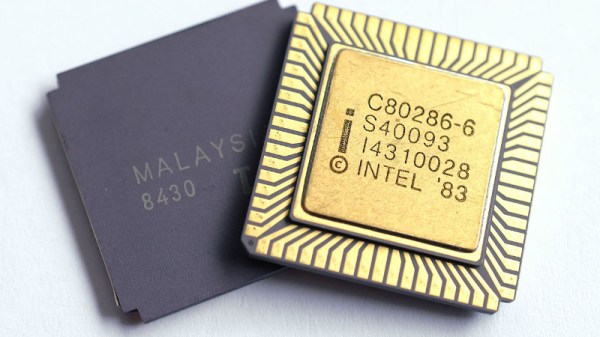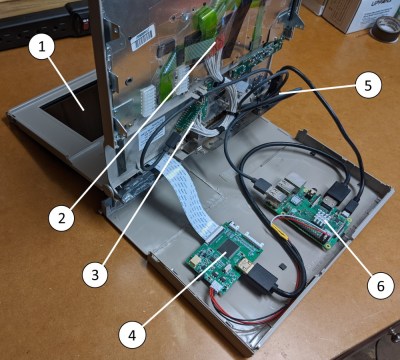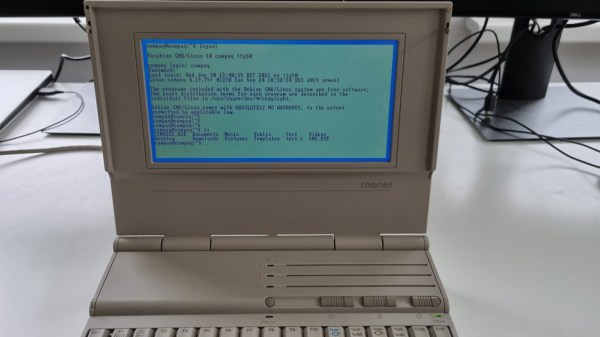We’re all used to emulating older computers here, and we’ve seen plenty of projects that take a cheap microcontroller and use it to emulate a classic home computer or gaming platform. They’re fun, but serve mostly as a way to relive old toys.
As microcontrollers become faster though it’s inevitable that the machines they can emulate become more powerful too, so we’re moving into the realm of emulating productivity machines from years past. An example is [Ilya Maslennikov]’s pico-286, which as its name suggests, is a 286 PC emulator for the Raspberry Pi Pico.
It has an impressive set of sound and video card emulations, can drive either a VGA or an HDMI monitor, and uses a PS/2 keyboard and mouse. If DOS games are your thing it should provide what you want, but it’s caught our eye because there was a time when a 286 DOS PC was a productivity machine. There’s a huge library of still-useful software for DOS, and thus the prospect of a handheld DOS PC still has some appeal. We’d love to see someone put this in a badge.
MS-DOS may no longer be for sale, but there are several ways to land an open-source DOS in 2025. FreeDOS is something of a powerhouse.