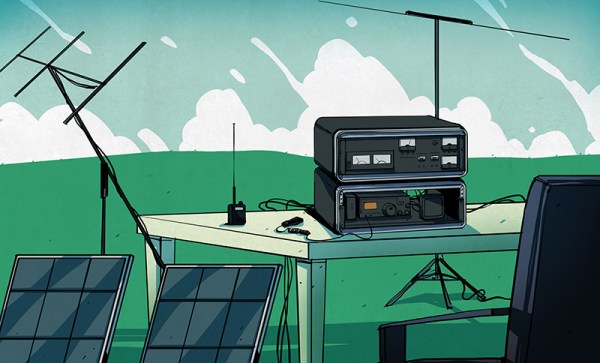If amateur radio has a problem, it’s that shaking off an image of being the exclusive preserve of old men with shiny radios talking about old times remains a challenge. Especially, considering that so many amateurs are old men who like to talk a lot about old times. It’s difficult to attract new radio amateurs in the age of the Internet, so some in the hobby are trying new avenues. [Dan, KB6NU] went to the recent HOPE conference to evangelise amateur radio, and came away having had some success. We agree with him, hackers can be the future of amateur radio.
He’s put up the slides from his talk, and in them he goes through all the crossovers between the two communities from Arduinos to GNU Radio. We don’t need persuading, in fact we’d have added UHF and microwave RF circuitry and pushing the limits of the atmosphere with digital modes such as WSPR to the list as our personal favourites. It seems he found willing converts, and it’s certainly a theme we’ve featured before here at Hackaday. After all, unless it retains its interest, amateur radio could just die away.