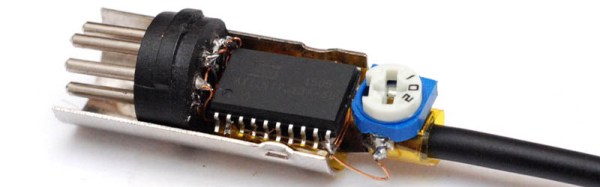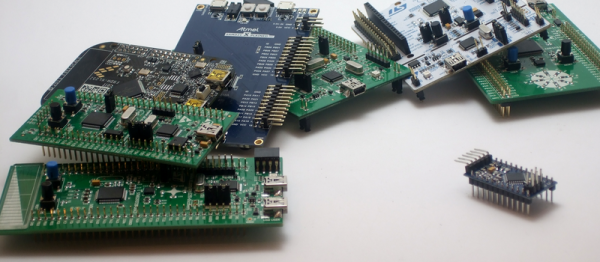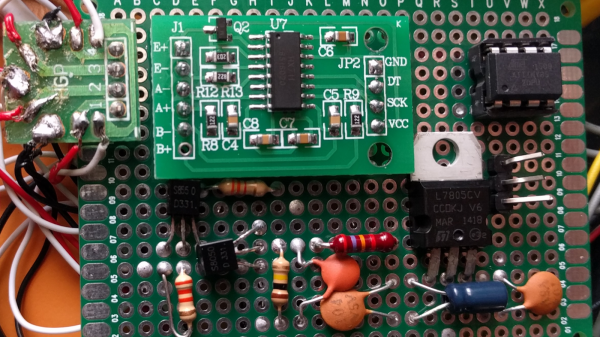[ANTALIFE] is going to tie the knot sometime in 2017. Instead of sending out paper announcements or just updating his Facebook status, he wanted to give their family members something lasting and memorable, like a small trinket with a pair of light-up cats.
This project is pretty simple in theory. A pair of RGB LEDs cycle through the colors of the rainbow with the help of an ATtiny25 and resistors carefully chosen for each LED. But there are several challenges at play here. [ANTALIFE] wanted to design something quite small that would last at least a day on a single CR2032 coin cell. This project was his first foray into SMD/SMT design and construction. We think that this warrants its own congratulations, especially since it looks as though he made at least a dozen of these things.
[ANTALIFE] made things much easier for himself with the purchase of a cheap hot air rework station and used a chip clip to program the ‘tiny. The cats are a design from Thingiverse, which he modified to turn them into bride and groom. Watch a whole line of them glow after the break. We sincerely hope that a larger version of these cats end up on top of the wedding cake.
For anyone with an undying love blinkenlights and impending nuptials, don’t forget the light-up invitations, wedding attire, and centerpieces.