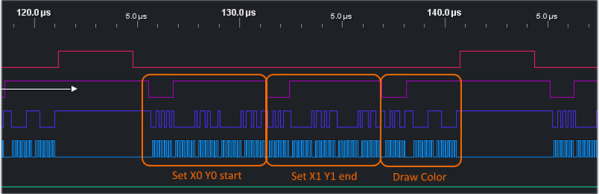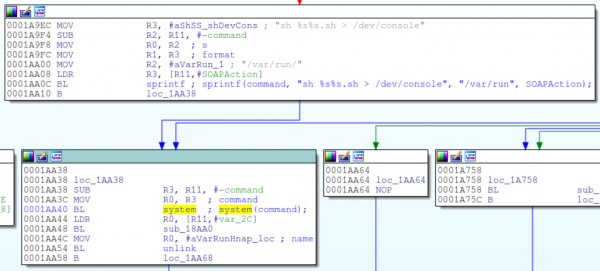It’s mid-April and time once again for the Vintage Computer Festival East X. The X means 10. It’s a three-day weekend full of interesting people, cool tech, and computers you’ve only heard about. We’ll be there all three days, and if you’re in New York or are unable to pump your own gas (Oregon excluded), it’s a great way to spend the weekend.
The sessions for this Friday will include everything from chiptunes to retr0bright to emulating vintage computers on FPGAs. Sessions of note include our own [Bil Herd] giving a talk on system architecture. Think of this as a bunch of engineers in a room with a whiteboard. How could you not have fun with that. There will also be the first meeting of the Quarternet committee, headed up by [Jim Brain]. This session will be a discussion of implementing a vintage networking protocol across different models and different brands of vintage computers. Confused? It’s a, “two-bit solution for an eight-bit world.” That’s all we know, and I’m pretty sure that’s all anyone knows. It will be interesting.
Saturday and Sunday will feature an incredible number of exhibits that includes everything from Atari 8-bits, Hollerith cards, mainframes, an amateur radio station (KC1CKV) and somehow a Fairlight CMI. Since this is the 50th anniversary of the PDP-8, there will be a few of these ancient machines on display. A freshly restored Straight-8 will be up and working, as will an incredible emulation from hackaday.io.
Just because there are exhibits doesn’t mean the talks end on Friday. On Saturday the guest speaker will be [Brian Kernighan], the guy who literally wrote the book on C. Sunday will feature [Bob Frankston], co-developer of VisiCalc. There will be very important people here all weekend.
Even if vintage computers aren’t your thing, there’s still plenty of stuff to see at the venue. The InfoAge science center has technological curiosities stretching back a century, and recently they’ve rehabbed an old satellite dish and turned it into a radio telescope. Registration happens here, and if the last few paragraphs haven’t sold you on the event, you can check out [The Guru Meditation]’s VCF preview video below. We will, of course, be posting a lot of stuff from the event.
Continue reading “Retro Edition: VCF East X This Weekend” →