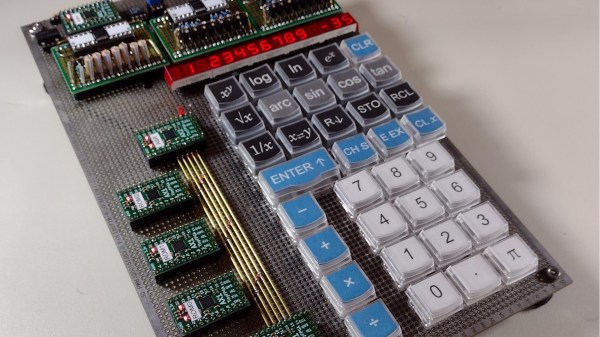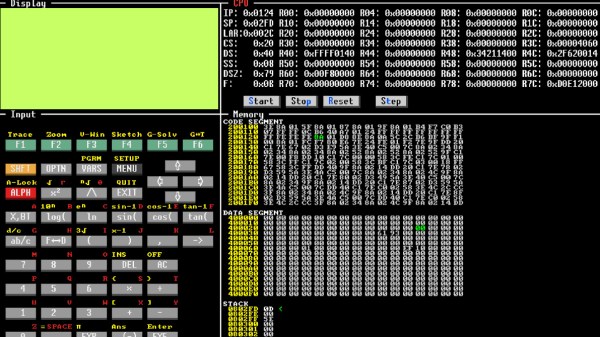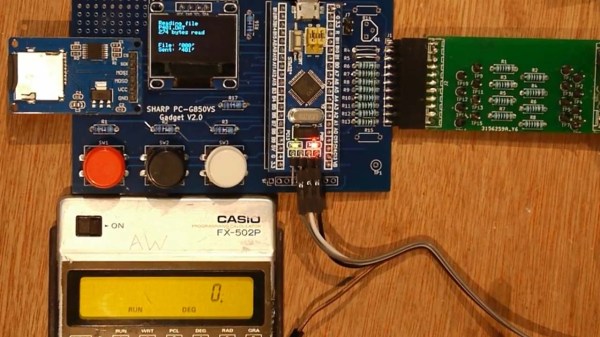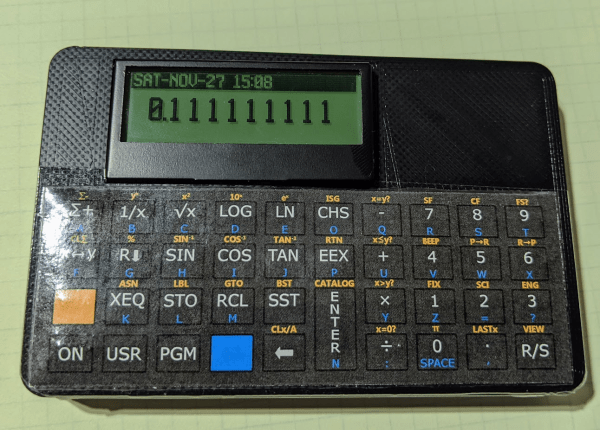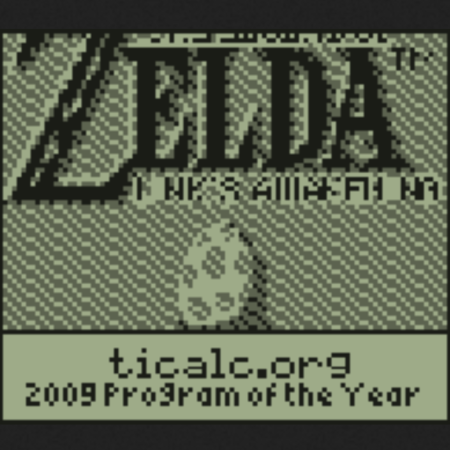The Nixie tube is one of the most popular display technologies amongst the hacker and maker set. Glowing numerals can warm even the coldest heart, particularly when they’re energized with hundreds of volts. [ohad.harel] used these glorious displays to build the TORI Nixie Calculator, with beautiful results.
The build uses seven IN-12 Nixie tubes for numerals, along with an IN-15A which displays mathematical symbols like +, %, and M. It’s equipped with a 32-key keyboard using mechanical key switches. Everything is wrapped up in a beautiful walnut enclosure that fits the tubes and keyboard perfectly, giving the final build a nice mid-century aesthetic.
Impressively, it goes beyond the basic usual calculator functions, also handling conversions between metric and imperial units. It’s a nice feature that would make it a wonderful tool to have on one’s desk beyond the simple aesthetic charm of the Nixie tubes.
Nixie projects never seem to die. Their beauty and warmth captivates builders to this day. Indeed, we’ve even seen some makers go to the trouble of creating new tubes from scratch!