The death of film has been widely reported, but technologies are only perfected after they’ve been made obsolete. It may not be instant photography, but there is at least one machine that will take 35mm film and 5×7″ prints and develop them automatically. It’s called the Filmomat, and while it won’t end up in the studios of many photographers, it is an incredible example of automation.
The Filmomat is an incredible confabulation of valves, tubes, and pumps that will automatically process any reasonably sized film, from 35mm to 5×7 color slides. The main body of the machine is an acrylic cube subdivided into different sections containing photo processing chemicals, rinse water, and baths. With a microcontroller, an OLED display, and a rotary encoder, different developing processes can be programmed in, the chemicals heated, developer agitated, and film processed. The Filomat is capable of storing fifty different processes that use three chemicals and a maximum of ten steps.
The video for this device is what sells it, although not quite yet; if enough people are interested, the Filmomat might be sold one day. This is likely the easiest film developing will ever get, but then again a technology is only perfected after it has been made obsolete.
Thanks [WhiteRaven] for sending this one in.

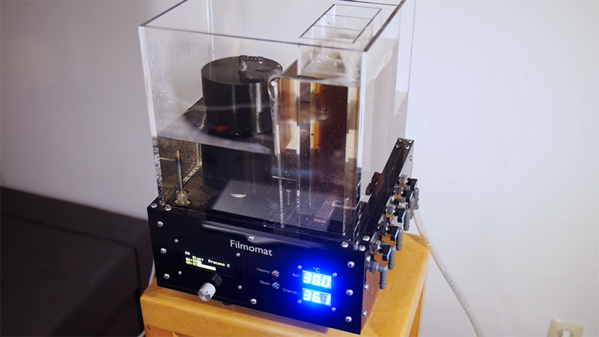


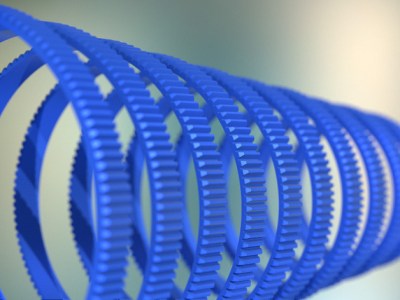 Unwilling to permanently modify his DSLR camera lens and dissatisfied with after-market lens gearing solutions, [Jaymis Loveday] learned enough OpenSCAD to generate gears from 50mm to 100mm in diameter in 0.5mm increments for a snug friction fit. Teamed up with commercially available focus pulling equipment, these lens gears should really help [Jaymis] get professional results from consumer lenses.
Unwilling to permanently modify his DSLR camera lens and dissatisfied with after-market lens gearing solutions, [Jaymis Loveday] learned enough OpenSCAD to generate gears from 50mm to 100mm in diameter in 0.5mm increments for a snug friction fit. Teamed up with commercially available focus pulling equipment, these lens gears should really help [Jaymis] get professional results from consumer lenses. 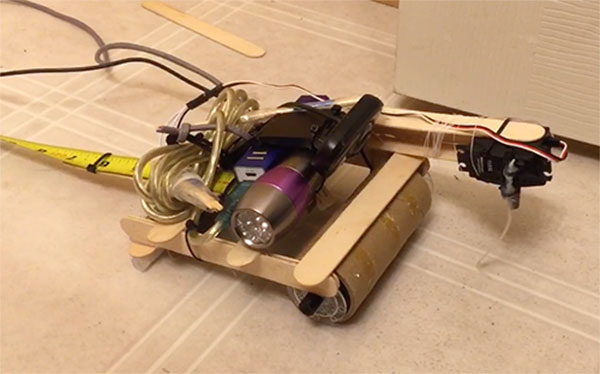
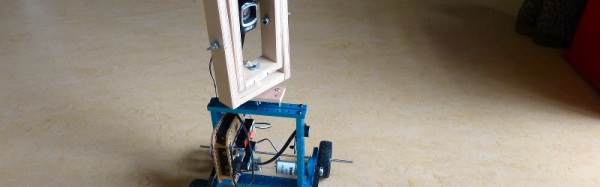

 nside the gates, we ran into [Tommy Mintz] who was showing off his
nside the gates, we ran into [Tommy Mintz] who was showing off his 









