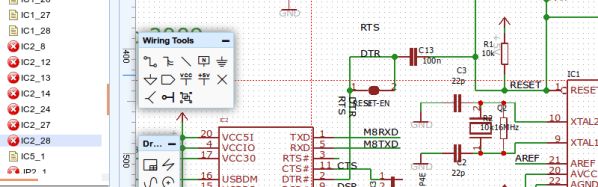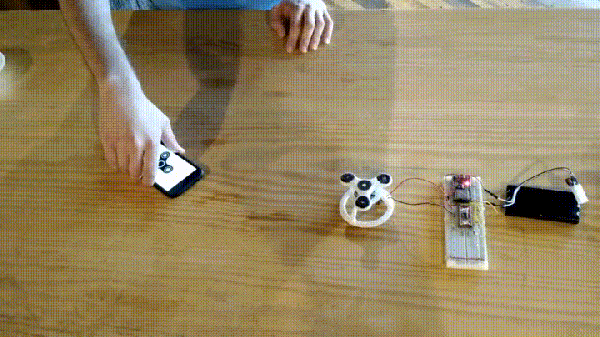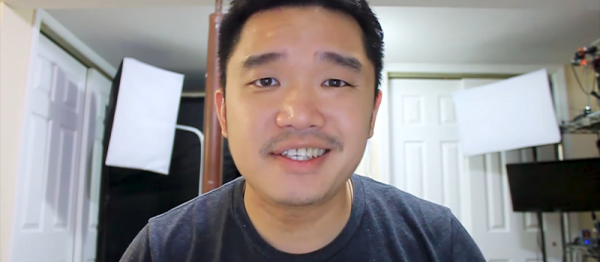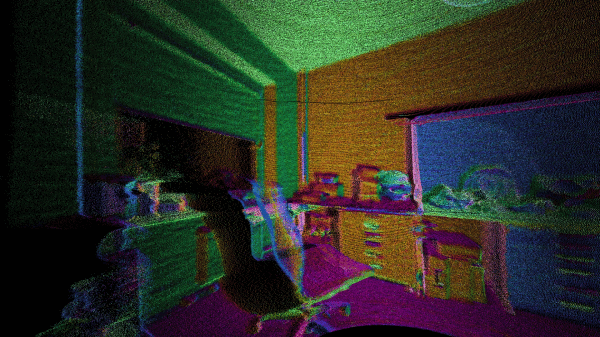Computers are great at a lot of things. However, general-purpose computers can benefit from help on certain tasks, which is why your video card and sound card both have their own specialized hardware to offload the CPU. If Accelize has its way, some of your hardware acceleration will be done in the cloud. Yes, we know. The cloud is the buzzword of the week and we are tired of hearing about it, too. However, this service is a particularly interesting way to add FPGA power to just about any network-connected CPU.
Currently, there are only four accelerators available, including a hardware-assisted random number generator, a GZIP accelerator, an engine for rapidly searching text, and a BMP to JPEG converter. The company claims, for example, that the search engine can find 2500 entries in the 60 GB Wikipedia archive in 6 minutes. They claim a traditional CPU would take over 16 days to do the same task. The BMP to JPEG converter can process faster than required to feed real-time HD video.
The cloud, in this case, is FPGA resources hosted in the Amazon cloud or in the OVH public cloud. They’ll clearly charge for the service at some point using a “coin” system. However, right now they are letting you sign up with nothing more than an e-mail address and crediting your account with 50,000 coins. Apparently, coins are 1,000 for one dollar.