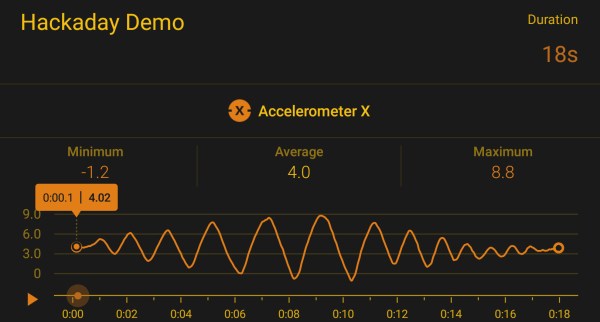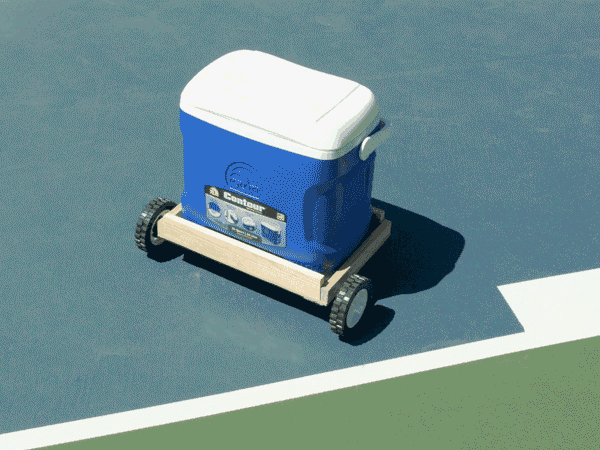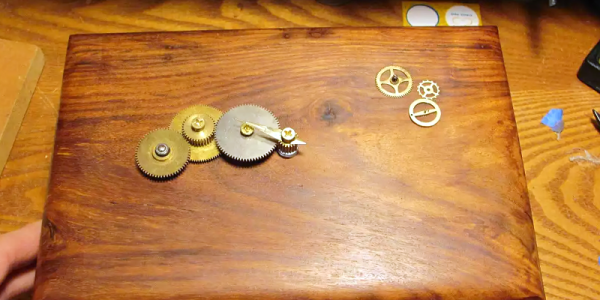Just when you though it was safe to venture out, the National Oceanic and Atmospheric Administration released an unexpected update. Magnetic North is on the move — faster than expected. That’s right, we know magnetic north moves around, but now it’s happened at a surprising rate. Instead of waiting for the normal five year interval before an update on its position, NOAA have given us a fresh one a bit earlier.
There are some things that we can safely consider immutable, reliable, they’ll always be the same. You might think that direction would be one of them. North, south, east, and west, the points of the compass. But while the True North of the Earth’s rotation has remained unchanged, the same can not be said of our customary method of measuring direction.
Earth’s magnetic field is generated by a 2,000 km thick outer core of liquid iron and nickel that surrounds the planet’s solid inner core. The axis of the earth’s internal magnet shifts around the rotational axis at the whim of the currents within that liquid interior, and with it changes the readings returned by magnetic compasses worldwide.
The question that emerged at Hackaday as we digested news of the early update was this: as navigation moves inexorably towards the use of GPS and other systems that do not depend upon the Earth’s magnetic field, where is this still relevant beyond the realm of science?
Continue reading “Ask Hackaday: Earth’s Magnetic Field Shifting Rapidly, But Who Will Notice?”