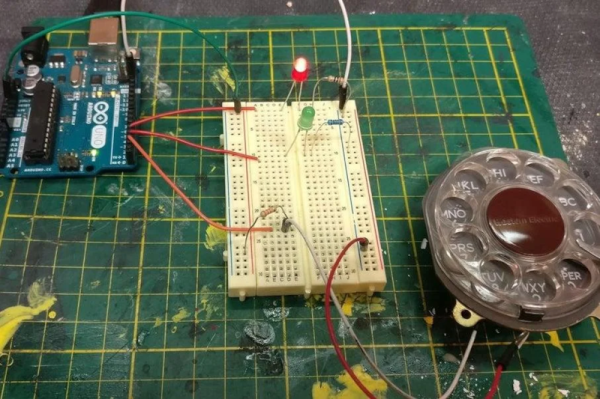There’s a joke that does the rounds, about a teenager being given a dial phone and being unable to make head nor tail of it. Whether or not it’s true, we’re guessing that the same teen might be just a stumped by this year’s keyboard oddity from Google Japan. It replaces keys with a series of dials that work in the same way as the telephone dial of old. Could you dial your way through typing?
All the files to make the board, as well as a build guide, are in the GitHub repository linked above, but they’ve also released a promotional video that we’ve put below the break. The dials use 3D printed parts, and a rotary encoder to detect the key in question. We remember from back in the day how there were speed dialing techniques with dial phones, something we’ve probably by now lost the muscle memory for.
We like this board for its quirkiness, and while it might become a little tedious to type a Hackaday piece on it, there might be some entertainment for old-timers in watching the youngsters figuring it out. If you’re hungry for more, we’ve covered them before.
Continue reading “Google Japan Turn Out Another Keyboard, And It’s A Dial”