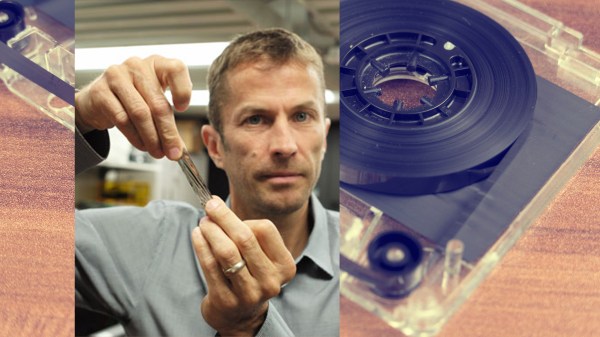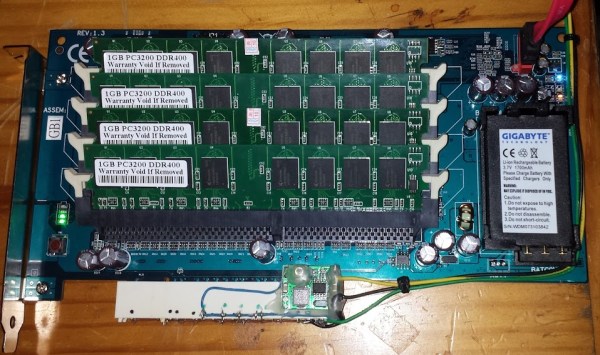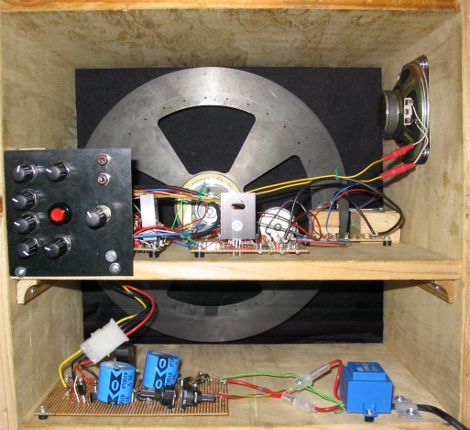Magnetic storage is quickly becoming an antiquated technology but IBM may have given it a few more years. Currently, magnetic storage is still manufactured as hard disk drives (HDDs) but you won’t find a tape drive in a modern consumer computer. That’s not likely to change but IBM is pushing the envelope to make a tape drive that will be smaller and more economical than other massive storage options. In many ways, they’re the antithesis of solid state drives (SSDs) because tape drives are slow to retrieve data but capable of holding a lot inexpensively.
Three advances are responsible for this surge in capacity. Firstly, the tape “grains,” where each bit is recorded, have been shrunk by sputtering metal to a film instead of painting it on. Secondly, better servo control allows the reading mechanisms to read those tiny grains with the necessary accuracy. Lastly, stronger computation is used to read the data by using error detection and correction because when your tape is traveling four meters per second, it takes a long time to go back and double-check something.
IBM’s tape drive won’t replace your hard drive but it could back it up daily, many times over.
Check this out if your wetware needs a memory boost or this if your breakfast needs a memory boost.