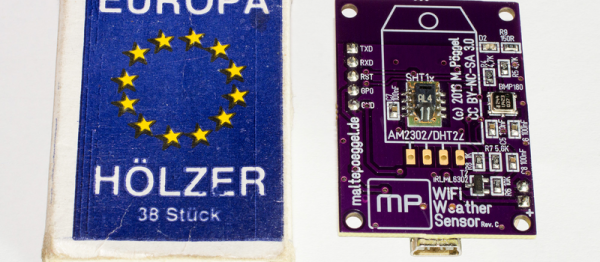Your multimeter is probably your most useful instrument if you work regularly with electronics. It goes with you everywhere, and is your first port of call in most cases when you are presented with a piece of equipment. And when you think about it, it’s a pretty amazing instrument. Multimeter technology has advanced to the point at which even an inexpensive modern device has functions that would have required a hefty budget a few decades ago.
There is still one thing affordable multimeters remain unable to do: they can’t log their readings for analysis on a computer. They’re an instantaneous instrument, just as they always have been.
Lord of Hackaday [Sprite_TM] decided to hack his multimeter to serve its readings over Wi-Fi. Rather than start with a throwaway meter from the bargain bin, he did it with a Fluke. The meter he chose was a Fluke 15B+, the company’s budget offering for the Indian and Chinese markets, since he had one spare.
Opening up the 15B+, he was presented with its processor concealed under a blob of epoxy and thus unidentifiable. Armed with the knowledge that other similar Flukes contain Fortune Semiconductor parts, he investigated as many data sheets as he could find from the same company and finally identified it as an FS98O24 one-time-programmable microprocessor. Sadly this chip has no serial port, but he did find an I2C EEPROM which he correctly guessed held calibration settings. Removing this chip gave him a meter with slightly off calibration, but also gave him a serial port of sorts.
Further detective work allowed him to identify the baud rate, and supplying random commands delivered him some that returned data packets. Eventually he identified a packet containing the states of the LCD’s segments, from which he could derive its displayed value. Connecting an ESP8266 module with appropriate software left him with a Wi-Fi connected multimeter. There was a little more refinement to his hack, he created a power management board to activate the ESP when needed, and a neat hack to display its IP address on the screen.
Multimeter hacks have featured several times here at Hackaday. We’ve had another serial port hack, or how about a remote display for another Fluke on a Gameboy Advance?





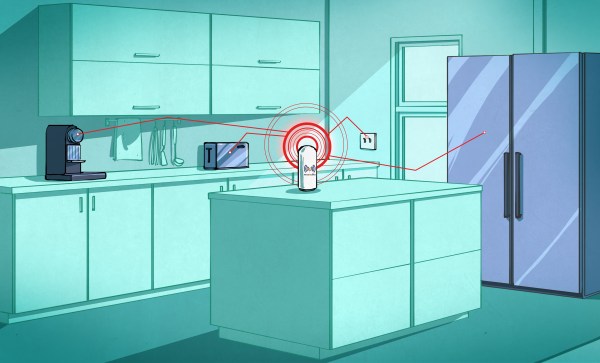


 The new boards are called Arduino Primo, Arduino Core, Arduino Alicepad, and Arduino Otto.
The new boards are called Arduino Primo, Arduino Core, Arduino Alicepad, and Arduino Otto.