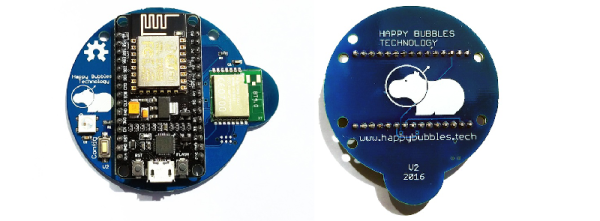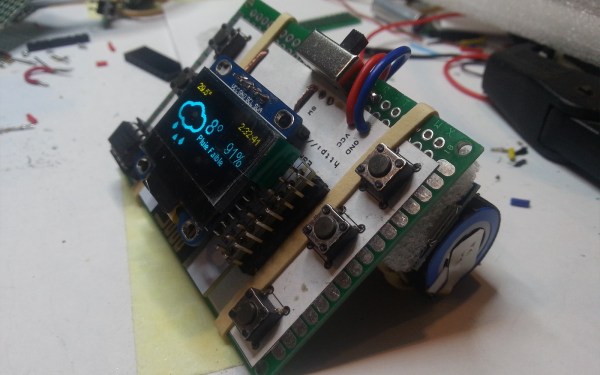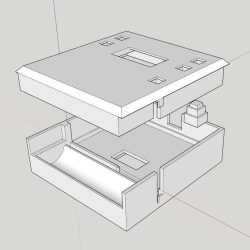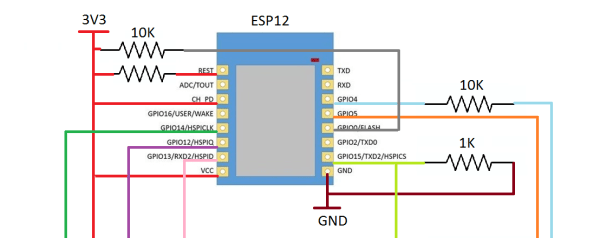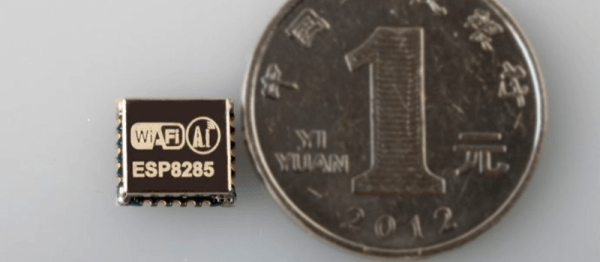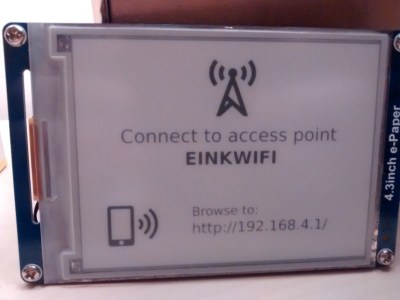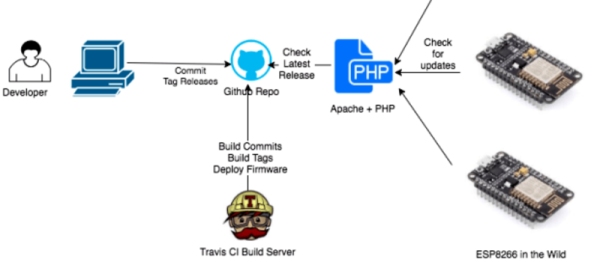Bluetooth beacons have only been around for a few years, but the draw is incredible. With Bluetooth beacons, your phone is location aware, even with location services are turned off. They’re seen in fast food joints, big box retailers, and anywhere else there’s a dollar to be made. [Nemik] has been working on a home automation project, and came up with a use for Bluetooth beacons that might actually be useful. It’s a WiFi-based Bluetooth beacon notifier that scans the area for beacons and forwards them to an MQTT server.
[Nemik]’s ‘Presence Detector’ for Bluetooth advertisements is actually a surprisingly simple build, leveraging the unbelievably cheap wireless modules available to us today. The WiFi side of the equation is a NodeMCU v2 ESP8266 dev board that provides all the smarts for the device via Lua scripting. The Bluetooth side of the board is a PTR5518 module that has a nRF51822 tucked inside. With the right configuration, this small board will listen for BLE advertisements and forward them to an MQTT server where they can be seen by anyone on the network.
[Nemik] is selling these beacon to WiFi bridges, but in the spirit of Open Hardware, he’s also giving away the designs and firmware so you can make your own. If you ever have an abundance of Bluetooth beacons sitting around and want to make a beacons of Things thing, this is the build for it.