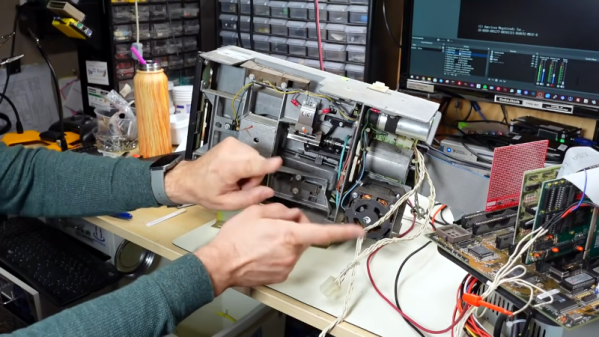Floppies may be big in Japan, but nostalgic and/or needful Stateside floppy enthusiasts needn’t fret — just use AOL keyword point that browser toward floppydisk.com. There, you can buy new floppies of all sizes, both new and old, recycle your disks, or send them in to get all that precious vintage stuff transferred off of them.
That delightfully Web 1.0 site is owned by Tom Persky, who fancies himself the ‘last man standing in the floppy disk business’. Who are we to argue? By the way, Tom has owned that address since approximately 1990 — evidently that’s when a cyber-squatter offered up the domain for $1,000, and although Tom scoffed at paying so much as $1 for any URL, his wife got the checkbook out, and he has had her to thank for it ever since.
My business, which used to be 90% CD and DVD duplication, is now 90% selling blank floppy disks. It’s shocking to me. — Tom Persky
In the course of writing a book all about yours-truly’s favorite less-than-rigid medium, authors Niek Hilkmann and Thomas Walskaar sat down to talk with Tom about what it’s like to basically sell buggy whips in the age of the electric car.
Tom also owns diskduper.com, which is where he got his start with floppies — by duplicating them. In the 80s and 90s, being in this business was a bit like cranking out legal tender in the basement. As time wore on and more companies stopped selling floppies or simply went under, the focus of Tom’s company shifted away from duplication and toward sales. Whereas the business was once 90% duplication and 10% floppy sales, in 2022, those percentages have flopped places, if you will.
Continue reading “Floppy Disk Sales Are Higher-Density Than You Might Think”