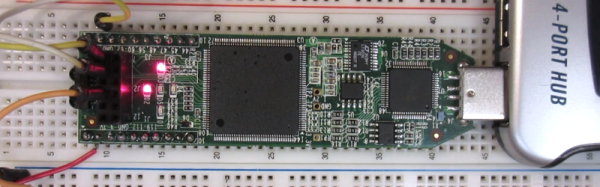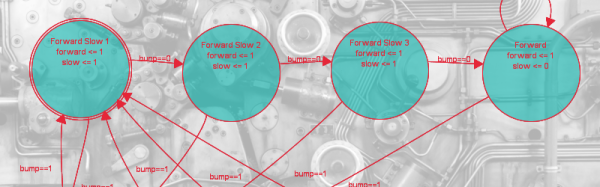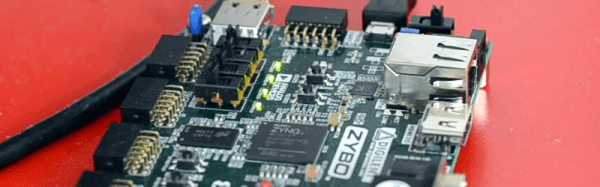You have an old PC with a nonstandard RGB video out and you need to bring it to a modern PAL TV set. That’s the problem [svofski] had, so he decided to use an Altera-based DE1 board to do the conversion. Normally, you’d expect reading an RGB video signal would take an analog to digital converter, which is not typically present on an FPGA. Instead of adding an external device, [svofski] used a trick to hijack the FPGA’s LVDS receivers and use them as comparators.
fpga557 Articles
Learning Verilog For FPGAs: Hardware At Last!
Getting into FPGA design isn’t a monolithic experience. You have to figure out a toolchain, learn how to think in hardware during the design, and translate that into working Verliog. The end goal is getting your work onto an actual piece of hardware, and that’s what this post is all about.
In the previous pair of installments in this series, you built a simple Verilog demonstration consisting of an adder and a few flip flop-based circuits. The simulations work, so now it is time to put the design into a real FPGA and see if it works in the real world. The FPGA board we’ll use is the Lattice iCEstick, an inexpensive ($22) board that fits into a USB socket.
Like most vendors, Lattice lets you download free tools that will work with the iCEstick. I had planned to use them. I didn’t. If you don’t want to hear me rant about the tools, feel free to skip down to the next heading.
Continue reading “Learning Verilog For FPGAs: Hardware At Last!”
Two New FPGA Families, Designed In China
The two largest manufacturers of FPGAs are, by far, Altera and Xilinx. They control over 80% of the market share, with Lattice and others picking up the tail end. The impact of this can be seen in EE labs and alibaba; nearly every FPGA dev board, every instructional, and every bit of coursework is based on Altera or Xilinx chips.
There’s a new contender from the east. Gowin Semiconductor has released two lines of FPGAs (Google translate) in just under two years. That’s incredibly fast for a company that appears to be gearing up to take on the Altera and Xilinx monolith.
The FPGA line released last week, the GW1N family, is comprised of two devices with 1,152 and 8,640 LUTs. These FPGAs are built on a 55nm process, and are meant to compete with the low end of Altera’s and Xilinx’ offerings. This adds to Gowin’s portfolio introduced last May with the GW2A (Google translate) family, featuring devices ranging from 18,000 to 55,000 LUTs and DSP blocks. Packages will range from easily solderable QFN32 and LQFP100, to BGA packages with more pins than an eighteenth century seamstress at the royal ball.
For comparison, Xilinx’ Spartan-6 LX family begins with devices featuring 3,840 LUTs and 216kb of block RAM, with larger devices featuring 147,443 LUTs and up to 268kb of block RAM. Altera’s Cyclone IV E devices are similarly equipped, with devices ranging from 6,272 to 114,480 LUTs. Between the two device families introduced by Gowin recently, nearly the entire market of low-end FPGAs is covered, and they’re improving on the current offerings: the GW1N chips feature random access on-chip Flash memory. Neither the low-end devices from Altera nor devices from Lattice provide random-access Flash.
The toolchain for Gowin’s new FPGAs is based nearly entirely on Synopsys’ Synplify Pro, with dedicated tools from Gowin for transforming HDL into a bitstream for the chip. This deal was inked last year. As for when these devices will make it to market, Gowin is hoping to send out kits to well-qualified devs soon, and the devices may soon show up in the warehouses of distributors.
Gowin’s FPGAs, in contrast to the vast, vast majority of FPGAs, are designed and fabbed in China. This gives Gowin a unique home-field advantage in the land where everything is made. With LVDS, DSP, and other peripherals these FPGAs can handle, Gowin’s offerings open up a wide variety of options to developers and product engineers a few miles away from the Gowin plant.
The GW1N and GW2A families of FPGAs are fairly small when it comes to the world of FPGAs. This limitation is by capability though, and not number of units shipped. It’s nearly tautological that the largest market for FPGAs would be consumer goods, and Gowin is focusing on what will sell well before digging in to higher end designs. We will be seeing these chips show up in devices shortly, and with that comes a new platform to tinker around with.
If you’re looking to make your mark on the world of open source hardware and software, you could do worse than to start digging into the synthesis and bitstream of these Gowin chips. Just months ago, Lattice’s iCE40 bitstream was reverse engineered, and already there are a few boards capitalizing on a fully open source toolchain for programmable logic. With more capable FPGAs coming out of China that could be stuffed into every imaginable product, it’s a golden opportunity for hardware hackers and developers alike.
[Thanks for the tip Antti]
Learning Verilog For FPGAs: Flip Flops
Last time I talked about how to create an adder in Verilog with an eye to putting it into a Lattice iCEstick board. The adder is a combinatorial circuit and didn’t use a clock. This time, we’ll finish the demo design and add two clocked elements: a latch that remembers if the adder has ever generated a carry and also some counters to divide the 12 MHz clock down to a half-second pulse to blink some of the onboard LEDs.
Why Clocks?
Clocks are an important part of practical digital design. Suppose you have a two input AND gate. Then imagine both inputs go from zero to one, which should take the output from zero to one, also. On paper, that seems reasonable, but in real life, the two signals might not arrive at the same time. So there’s some small period of time where the output is “wrong.” For a single gate, this probably isn’t a big deal since the delay is probably minuscule. But the errors will add up and in a more complex circuit it would be easy to get glitches while the inputs to combinatorial gates change with different delays.
Learning Verilog For FPGAs: The Tools And Building An Adder
Over the last year we’ve had several posts about the Lattice Semiconductor iCEstick which is shown below. The board looks like an overgrown USB stick with no case, but it is really an FPGA development board. The specs are modest and there is a limited amount of I/O, but the price (about $22, depending on where you shop) is right. I’ve wanted to do a Verilog walk through video series for awhile, and decided this would be the right target platform. You can experiment with a real FPGA without breaking the bank.
In reality, you can learn a lot about FPGAs without ever using real hardware. As you’ll see, a lot of FPGA development occurs with simulated FPGAs that run on your PC. But if you are like me, blinking a virtual LED just isn’t as exciting as making a real one glow. However, for the first two examples I cover you don’t need any hardware beyond your computer. If you want to get ready, you can order an iCEstick and maybe it’ll arrive before Part III of this series if published.
Continue reading “Learning Verilog For FPGAs: The Tools And Building An Adder”
Becoming A State Machine Design Mastermind
Imagine a robot with an all-around bump sensor. The response to the bump sensor activating depends on the previous state of the robot. If it had been going forward, a bump will send it backwards and vice versa. This robot exhibits behavior that is easy to model as a state machine. That is, the outputs of the machine (motor drive) depend not only on the inputs (the bump sensor) but also on the current state of the machine (going forward or backward).
As state machines go, that’s not an especially complicated one. Many state machines have lots of states with complex conditions. For example, consider a phone switchboard. The reaction to a phone going off hook depends on the state of the line. If the state is ringing, picking up the phone makes a connection. If the state is idle, the phone gets a dial tone. The switchboard also has to have states for timeouts, connection failures, three way calling, and more.
If you master state machines your design and debug cycles will both move along faster. Part of this is understanding and part is knowing about the tools you can choose to use. I’ll cover both below.
Continue reading “Becoming A State Machine Design Mastermind”
Zynq And The OPL3 Music Synthesizer
We’re big fans of the Zynq, which is an answer to the question: what do you get when you cross a big ARM processor with a big FPGA? So it isn’t surprising that [GregTaylor’s] project to emulate the OPL3 FM Synthesis chip in an FPGA using the Zynq caught our eye.
The OPL3 (also known as the Yamaha YMF262) was a very common MIDI chip on older PC sound cards. If you had a Sound Blaster Pro or 16 board, you had an OPL3 chip in your PC. The OPL3 was responsible for a lot of the music you associate with vintage video games like Doom. [Greg] not only duplicated the chip’s functions, but also ported imfplay from DOS to run on the Zynq’s ARM processors so he could reproduce those old video game sounds.
The Zybo board that [Greg] uses includes an Analog Devices SSM2603 audio codec with dual 24-bit DACs and 256X oversampling. However, the interface to the codec is isolated in the code, so it ought to be possible to port the design to other hardware without much trouble.
To better match the original device’s sampling rate with the faster CODEC, this design runs at a slightly slower frequency than the OPL3, but thanks to the efficient FPGA logic, the new device can easily keep up with the 49.7 kHz sample rate.
Using an FPGA to emulate an OPL3 might seem to be overkill, but we’ve seen worse. If you prefer to do your synthesis old school, you can probably get a bulk price on 555 chips.