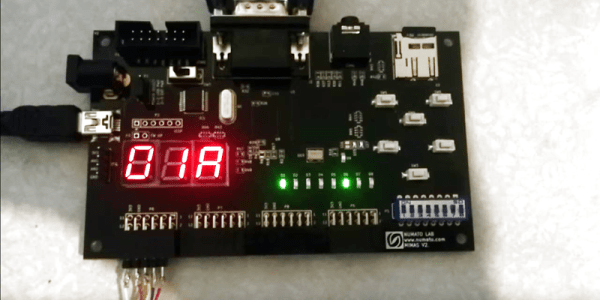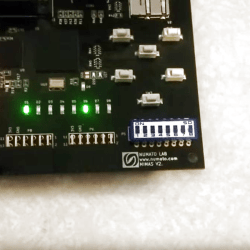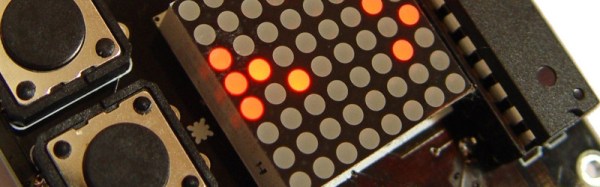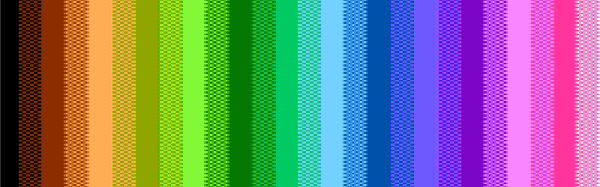What was the first video game console? If you said the Atari 2600, you would be wrong, but we’d forgive you. After all, the Atari was early and widely sold. It also had the major features you expect from a video game. However, there was an earlier console available. the Magnavox Odyssey.
This system was black and white, had two wired controllers, and while it didn’t quite have cartridges, you could select from one of several games. The system seems inexpensive today at $100 (not including the optional light gun). However, adjusting for 1972 currency value, that’s equivalent to about $600 today.
It was not an impulse buy, and the differentiation between games was mostly an exercise in imagination. But the the Magnavox Odyssey nevertheless brought computer technology into the home and that was exciting. It proved a market existed for home video gaming, and served no small part in the success of Atari.
Continue reading “A Video Game Odyssey: How Magnavox Launched The Console Industry”