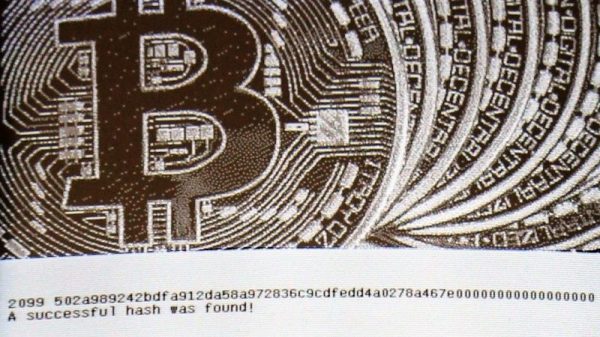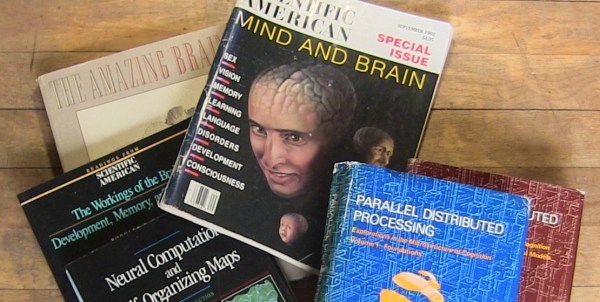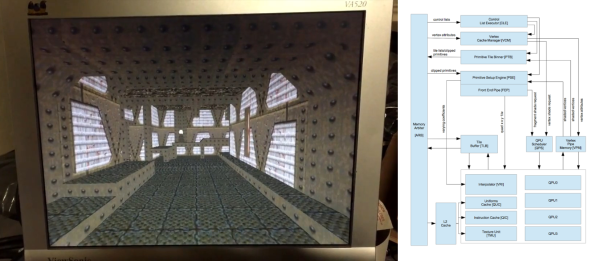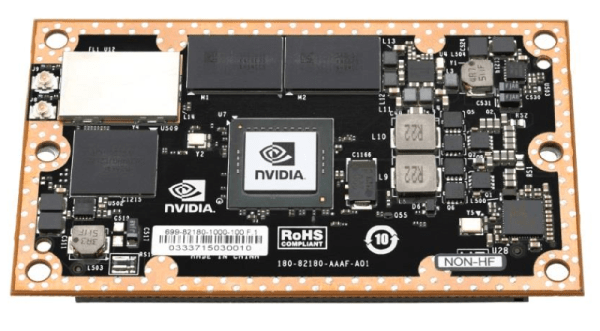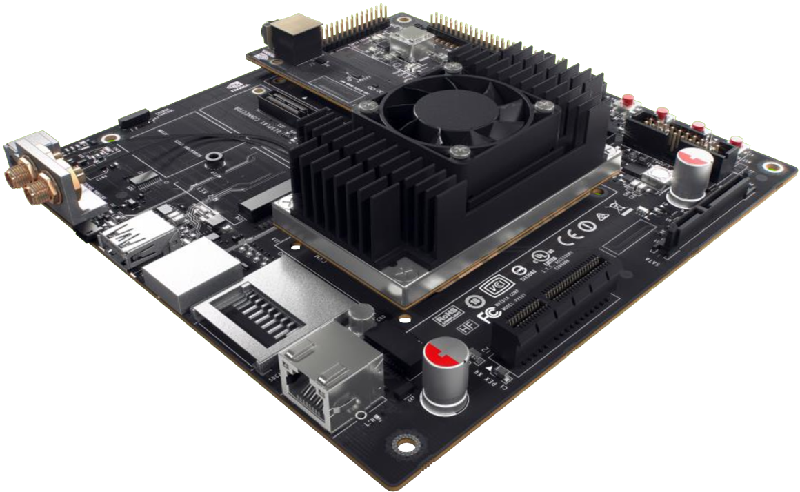Even if we don’t quite understand what’s happening in a Bitcoin mine, we all pretty much know what’s needed to set one up. Racks of GPUs and specialized software will eventually find a few of these vanishingly rare virtual treasures, but if you have enough time, even a Xerox Alto from 1973 can be turned into a Bitcoin mine. As for how much time it’ll take [Ken Shirriff]’s rig to find a Bitcoin, let’s just say that his Alto would need to survive the heat death of the universe. About 5000 times. And it would take the electricity generated by a small country to do it.
Even though it’s not exactly a profit center, it gives [Ken] a chance to show off his lovingly restored Alto. The Xerox machine is the granddaddy of all modern PCs, having introduced almost every aspect of the GUI world we live in. But with a processor built from discrete TTL chips and an instruction set that doesn’t even have logical OR or XOR functions, the machine isn’t exactly optimized for SHA-256 hashing. The fact that [Ken] was able to implement a mining algorithm at all is impressive, and his explanation of how Bitcoin mining is done is quite clear and a great primer for cryptocurrency newbies.
[Ken] seems to enjoy sending old computer hardware to the Bitcoin mines — he made an old IBM mainframe perform the trick a while back. But if you don’t have a room-size computer around, perhaps reading up on alternate uses for the block chain would be a good idea.
[via Dangerous Prototypes]