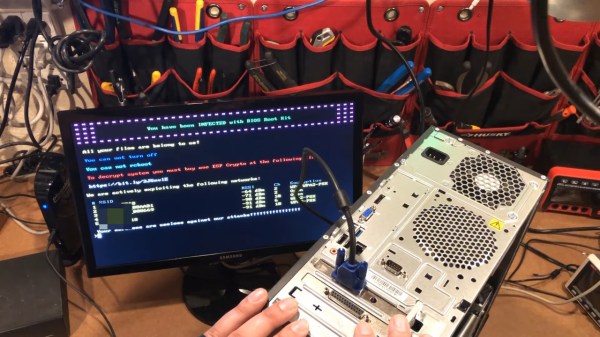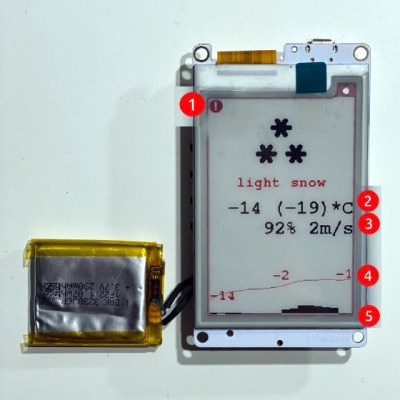[Arnov Sharma]’s latest PIP-WATCH version is an homage to Pip-Boys, the multi-function wrist-mounted personal computers of Fallout.

[Arnov] has created a really clean wearable design with great build instructions, so anyone who wants to make their own should have an easy time. Prefer to put your own spin on it, or feel inspired by the wrist-mounted enclosure? He’s thoughtfully provided the CAD files as well.
Inside the PIP-WATCH is a neat piece of hardware, the Lilygo T-Display-S3 Long. It’s an ESP32-based board with a wide, touch-enabled, color 180 x 640 display attached. That makes it a perfect fit for a project like this, at least in theory. In practice, [Arnov] found the documentation extremely lacking which made the hardware difficult to use, but he provides code and instructions so there’s no need to go through the same hassles he did.
In addition to the Hackaday.io project page, there’s an Instructables walkthrough.
If you put your own spin on a Pip-boy (whether just a project inspired by one, or a no-detail-spared build of dizzying detail) we want to hear about it, so be sure to drop us a tip!