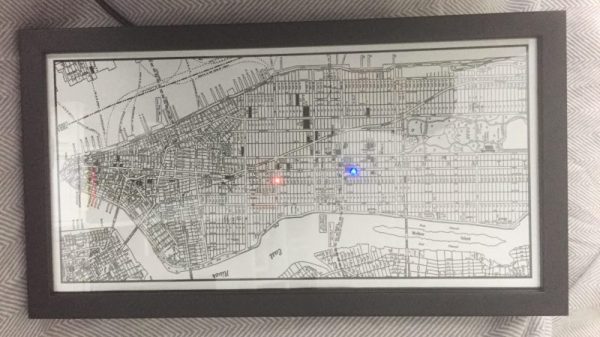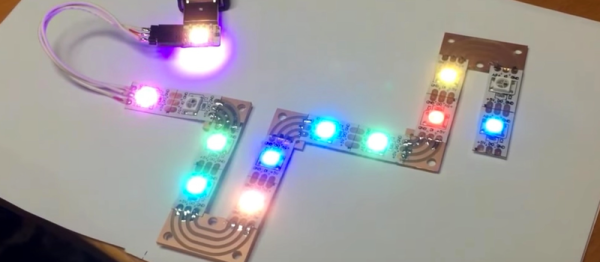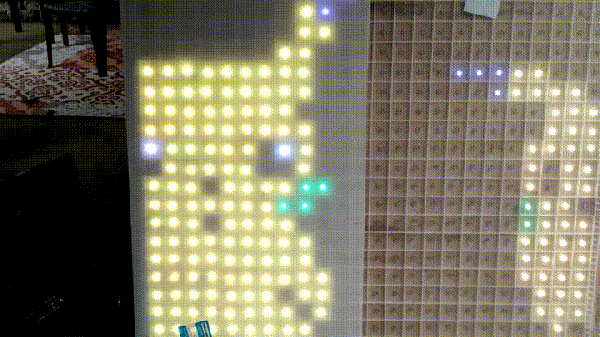There’s a lot you can do with a bunch of LEDs connected to the Internet. You can display the time, the weather, the bus schedule, or any one of a number of important data points in your life. Custom matrices are a pain in the butt to set up, which is why we like to see one looking rather polished and clean. [Faire-soi-meme] prettied up an 8×32 NeoPixel matrix with some diffusers and a grid bezel. It’s the ESPMetric, and it’s also an entry for this year’s Hackaday Prize.
The NeoPixel matrix is controlled by a NodeMcu using elements from [squix]’s ESP82666 weather station code as well as Adafruit’s NeoMatrix library. There is a photoresistor to control brightness as well as 3 buttons to control its various modes. Tapping the buttons brings you by various settings like the time, WiFi status, stock market, and so on.
If you parlez-vous français–or enjoy the Google Translate experience–[Faire-soi-meme] has detailed the build steps on his blog, though you can also download his code from his GitHub repository. There’s a great video of this build, you can check that out below.
Continue reading “Hackaday Prize Entry: ESPMetric, A Simple And Easy Matrix”